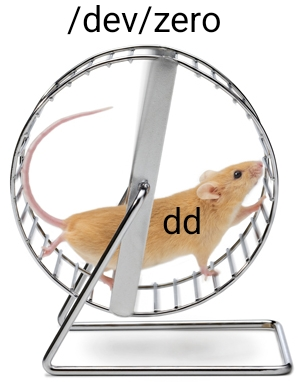Anyone who has to use Windows and suffers this, PowerToys is your friend. Locksmith identifies what’s locking your file and allows you to free it up. Dunno why PowerToys isn’t bundled by default tbh.
Dunno why PowerToys isn’t bundled by default tbh.
PowerToys give the user more power, which goes directly against Microsoft’s own goal.
Also, less seriously, “toys” implies the user might enjoy the experience, and you know they can’t let that happen.
Shut up. It is literally made by Microsoft. As a place to experiment what to include in Windows. Don’t argue with strawmen
Shut up. I also think power toys that feature basic functionality and have been around for decades should be included in Windows. I can’t always install this on a computer that needs it.
Shut up. I agree with you it should be included in windows, I just wanted to feel included
I was using image resizer for years before Microsoft meddled with it. Why is it slow to start up now?!
It’s a Linux circlejerk community, what did you expect?
Cause they’re too busy finding new ways to bundle ads.
Also please pre-install the sysinternals suite, thanks
Psexec can be pretty dangerous. Psexec.exe -i -s gives you access to the NTAUTHORITY/SYSTEM account, which is higher than Administrator. One time at work I was trying to do something and was getting permission denied so I decided to use that to get around the problem, I got to spend the afternoon talking to our security administrator because he got a bunch of alerts from our antivirus.
Well that was the mistake. The first thing you do with SYSTEM is disable the security software.
Never thought about that, but since these tools just work, when you copy them to your PC… how does psexec do that? It’d either need you to be an administrator (and then it’s not really a privilege escalation as you could have registered any program into the task scheduler or as a service to run as SYSTEM) or it’d need a delegate service, that should only be available when you use an installer - which again wasn’t was has been done when just copying the tool.
You need Administrative permissions for psexec. It uploads a file to the target computer’s \admin$ share (just C:\Windows) and starts a service to execute it. Services run as SYSTEM so that’s why you get those privileges.
(Hah, I forgot your message while typing mine and just copied you :)
Edit: fixed c$ to admin$
I found a blog post outlining exactly that. If you use it locally, it will install and start a service temporarily. That service runs as SYSTEM and invokes your command. To succeed, you need to be a local administrator.
If you try the same remote, it tries to access \\remote-server-ip\$admin and installs the service with that. To succeed your current account on your local machine must exist on the remote machine and must be an administrator there.
So in short: It only works, if you’ve already the privilege to do so and the tool itself is not (ab)using a privilege escalation or something like that. Any hacker and virus may do the very same and doesn’t need psexec - it’s just easier for them to use that tool.
Thank you for clearing it up!
And regarding your assessment: Exactly!
There’s a list of locked files under shares in computer management
Because it’s still in development, but afaik it is the goal to include it once it’s stable.
I recently discovered Resource Monitor (resmon) can do that, too!
I was using Unlocker waaaay back, I loved it. Since then I wasn’t looking for alternatives, but since resmon also can do that, it’s more than enough.
I always thought it wasn’t included by default to mitigate malware damage to a system. Malware needs to be just a little bit more advanced if it can’t hijack Powertools to do what it wants
Any self-respecting malware writer will download and decompile the Powertools to find out what API calls are being used. Especially if they’re calls to an undocumented API.
Having Powertools on your computer is thus not the security hole it might appear to be.
The fact they exist at all - well that’s not really a security hole either. Their existence just more quickly dissolves any security-by-obscurity that might have existed. Someone would have found those calls another way.
One might suppose that they contain something special that’s not in the stock OS, but then we’re back to the malware writer’s reverse engineering which would lead them to learn and implement their own versions of whatever it is that Powertools does.
will download and decompile the Powertools
PowerToys is open-source, so no need to decompile. https://github.com/microsoft/PowerToys.
This is the code that determines which processes are holding on to the specified files (or any files in the specified folders): https://github.com/microsoft/PowerToys/blob/a89f9f69768ace73de21dbf6020bd7fa2460bf4a/src/modules/FileLocksmith/FileLocksmithLibInterop/FileLocksmith.cpp#L18
Called from the UI code here: https://github.com/microsoft/PowerToys/blob/a89f9f69768ace73de21dbf6020bd7fa2460bf4a/src/modules/FileLocksmith/FileLocksmithUI/ViewModels/MainViewModel.cs#L112 which also has the code to kill the processes
I would not say
any self-respecting malware writer will download [powertools] and…
I’m not as familiar with mass-market malware, but APT-level gear generally doesn’t try to make use of such easily observed events. The more network traffic malware appropriates, the greater the probability that it’s caught.
Simply put, Powertools puts several functions within arms reach for malware looking to stay under the radar. Without it, malware needs to bring more of its own code which increases footprint. Living off the land exploits in particular love the presence of these kinds of programs
They definitely don’t go through the same amount of QA as other apps.
I just use process hacker and the handles part of it
mv: cannot move 'a' to 'b': Device or resource busysudo?
sudo!
sudo !!
Or just always use root user for everything
deleted by creator
Sorry, but disk erasure is not available in the trial version of Disk© Partition® Wizard™ 2002. To use this feature, please upgrade to Disk© Partition® Wizard™ Pro 2002 for just $49.99 at Whythefuckdoievenneedthis.co.uk/shop
Nowadays it would be $19.99 per month and it’s a one year contract that renews three months before expiration.
And you lose the 3 months if you cancel before renewal
My first attempt at running Arch, I managed to fuck it up so badly that I had to write a script to write zeros to every bit of my HDD. Fun times.
Wtf did you do lol I’m scared
Honestly don’t even remember, but it was in my peak “know enough to be dangerous” days in college. I almost certainly didn’t have to go that nuclear to fix it, but that’s what I did.
Take 2 of Arch, after that wipe was completed, went pretty well. It revived an old piece of shit laptop for another few years before its motherboard gave out.
I’ll wager guess it was something to do with confusing GPT and MBR partitioning. There was a time where some BIOSs and loaders only understood or preferred one over the other, leading to weird incongruences depending on what you’re using to look at the disk. You have to actually overwrite the partition tables to get a clean start.
“oh you want to delete your entire root directory lol go right ahead”
I think it asks “Are you sure?” now first.
Not if you indicate you are sure in advance
You forgot the Spiderman quote
‘rm -rf /*’ for the win. I was on a production system when I learned I used that combo far too much. Thankfully, lots were deleted and my crimes were never detected.
Meanwhile chromeOS had a stroke because I asked to set a wallpaper
ChromeOS is so funny because it’s either way too anal about what you can do or there’s a part they forgot to harden against end users and the power of linux spews forth with endless destructive potential
Windows, too. Turns out, there’s a hard-coded image size limit. If you’ve got a ~5k screen or bigger, or equivalent size virtual desktop with multiple monitors - you gotta find a way to compress it below limit. Nope, webp is not accepted, even though it is perfectly capable of using it.
Inodes can be kept active by unlinked filehandles, a fun way to spend a afternoon figuring out where all the space went.
Lsof is your friend.
killall is your friend. But the UNIX version.
While having killall is nice, I didn’t have many use cases with it, administering Linux privately and for corporations in around 2 decades.
But that’s just me 😀
That’s because the Gnu/Linux-Version of killall is as weak as a stoned penguin. You have to try the real stuff.
Windows: Noooo, You can’t delete and merge this partition!!!1!!!1!
Linux:
PARTITION DELETION
Yep. I mean, these days we use LVM, but I’ve actually resized a mounted partition by deleting it, recreating it with the same start and later end and rebooted for resizing the filesystem within (because the kernel won’t reread active partition tables). Felt janky as fuck, but worked 🤷
Had a call to sort an issue where someone couldn’t open an excel file because they already had it open don’t know why that needed a warning over a simple window switch to the sheet they wanted but hey stopped me doing what I was doing for nothing
Yeah, needing to use Microsoft Office for everything at work is a damn pain. This one time I am trying to close Word, but then I must have clicked the top right X one too many times so the “You can’t close Word until the Closing… dialog is dismissed” dialog pops up, which itself interrupts the Closing dialog…
Screen photo
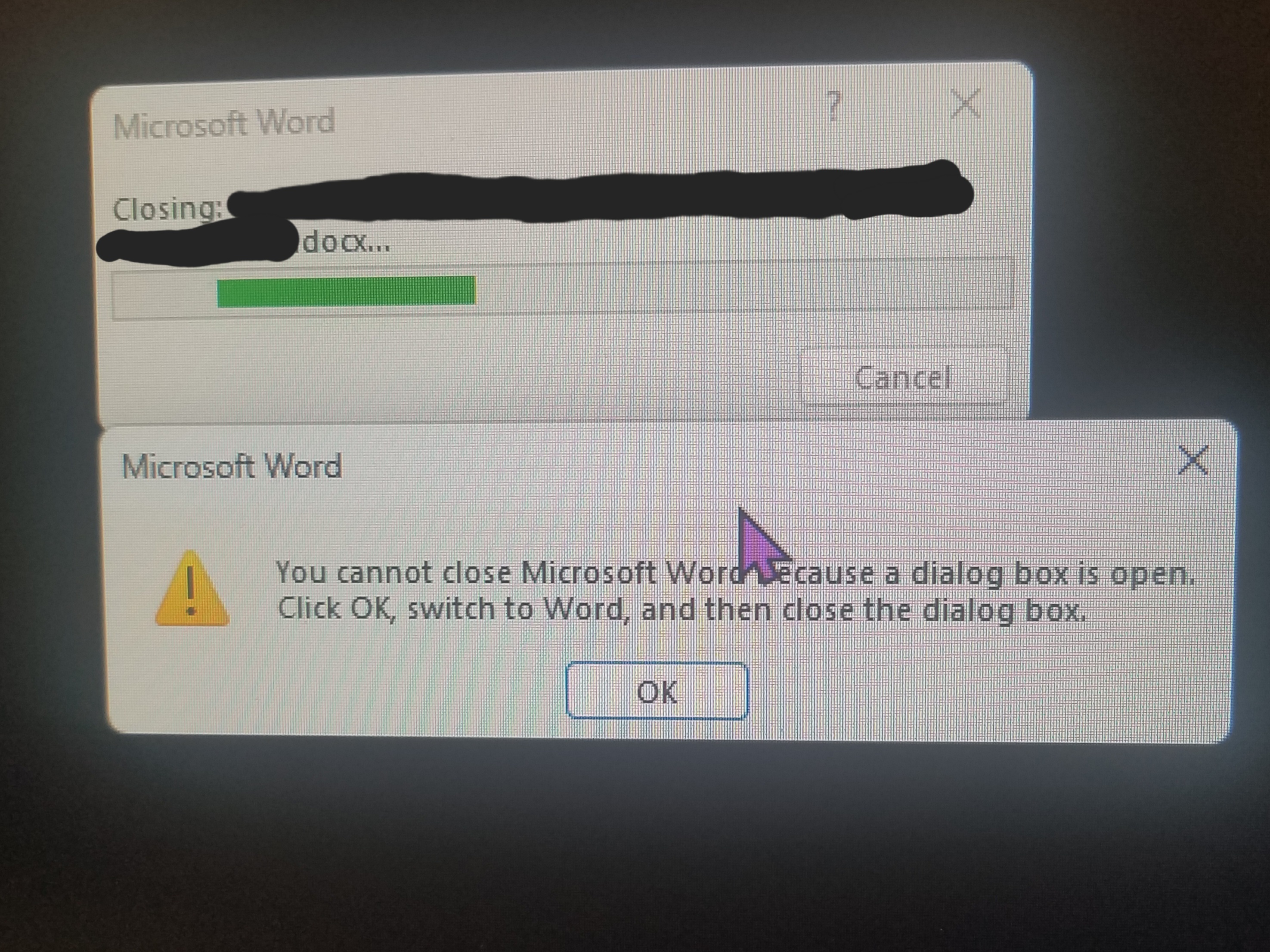
Lool
You also can’t open two spreadsheets that have the same filename. I’m sure that’s led to a helpdesk call or two.
I lost a lot of respect for Microsoft when I first saw that issue. It’s such an easy to avoid limitation. Like probably a similar level of difficulty to remove that limitation than to write the error message explaining it, unless it’s more of a spaghetti mess than I’m expecting it to be.
It’s to do with the ability to work with data across all open workbooks:
You can reference
[]Sheet1!B2but if you have two excel workbooks open, both namedWorkbook.xlsxwhich one should be used?If you want to reference other files, you should use a less ambiguous way to refer to them. Like a relative path or full absolute path. The fact that that weakness is because of a half-baked feature like that actually makes me lose even more respect.
Edit: thanks for the info though, it does add some missing context.
Whichever one has the smallest relative path to the workbook using it? How does it find the workbook if it isn’t open already?
It doesn’t.
So throw an error at runtime on that macro, most workbooks aren’t the target of a macro
“Hello, yes, IT department? I think my co-worker’s keyboard is missing all their punctuation marks. Yes, it’s making communication very difficult.”
Here is an alternative Piped link(s):
Piped is a privacy-respecting open-source alternative frontend to YouTube.
I’m open-source; check me out at GitHub.
Apologies dyslexia
Funny that they managed to spell “don’t” and “couldn’t” correctly.
deleted by creator
I just use my browser for pdfs lol
foxit pdf reader
Proprietary 💩
Bloat :P
What lol, are you trying to say a modern browser that can read pdfs is bloat? Lol
Just joking.
I was expecting a terminal command to parse your pdfs lol
To be honest I do not like PDF readers being bundled in browser’s binaries, I see web rendering engines themselfs as a pile of legacy impossible to rewrite spaghetti.
Qutebrowser for example has PDF.js as an optional, installable dependency. I guess Firefox can be recompiled without PDF support, if someone wants to save those… 3MB. But just that my Linux mind has slight aversion to bundling stuff in single binary, because on Linux installing 1 or 100 programs if they are packaged takes the same time.Ah. And some commands for PDFs are really useful :P.
For example I usedconvert file.jpg file.pdfto upload couple of documents I had scanned as pictures but website required a PDF extension.Nice.
The question I have is does tesseract do better OCR on pdfs than chat GPT lol
Also obligatory fuck Adobe.
I would like to recommend sumatrapdf
Why? What does it do over a built in browser pdf reader
Damn install a proper pdf viewer and use instead of adobe… Or do you have to edit pdfs?
deleted by creator
VLC: Sure, just move the podcast you’re listening to in another directory while listening.
Any program can do that assuming they keep the file open. Its an OS thing.
Rsync zeroing 🚬😭🚬😭🚬😭
The Tux reminds me of playing Super Tux Kart today… I really hate that GIMP mascot now,
Why? Wilber is one of my fav mascot
It’s super slow vroo Not like the software Maybe bcz the mascot is small
Nah its fast kart in stk
Poyi padikk myre
No arguments when one got the special GNU Kart
K
This is funny, because copying files to a USB flashdrive, is just inherently disfunctional in linux.
TRUE!!! Why “user friendly” distros does not mount removable drives with sync option by default is beyond me.
Hang on there is a sync option? Does that make the progressbar work? If so why is it not enabled?
Yep. Almost all operating systems have a bufor that tell programs file was moved when it is still in the process. It makes perfect sense, it speed things up and extends the lifespan of the device.
You can flush that bufor manually with just the
synccommand or disable it for whole partition with-o syncoption. Technically you should unmount drives before unplugging for safety anyway, but people are stupid or more important lazy and in my opinion for external devices mounting with sync really should be the default. Maybe some low-level developer would disagree.I’m very confused by this thread.
Progress bars are handled by the applications themselves, whether flushing happens or not;
immediate flushing does not increase storage lifespan, in fact letting the OS decide when to do it may allow wear-leveling to work better.
(Though, IMO immediate flushing should be the default for removable media on user-friendly distributions, like swap partitions are)
Progress bars are handled by the applications themselves
Yes, but OS must tell the application how much of the operation is done
immediate flushing does not increase storage lifespan
I was trying to say the opposite. Caching/buffering is what longers the lifespan and can speed system up
Zen kernel hasn’t even support for fat32 last time i used a usb.
Actually had to switch kernel to use it
To be fair in the other direction. Debian and Ubuntu and forks have it. They handle pretty much all filesystems fine, which is indeed impressive. Suprisingly Windows also has pretty good EXT drivers, so in a way the world is in harmony :D .