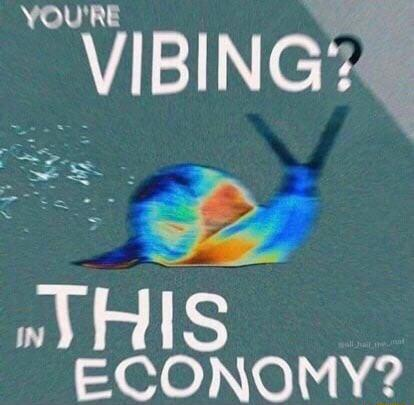As someone who worked (trying to) teaching people how to use computers, I can tell you that windows isn’t user friendly. People just got used to it. I had a far easier job when teaching how to use android and a gnome gui.
I love I have to distinguish between Windows settings and “no, old Windows settings. Go to the control panel” where they haven’t changed it since XP or whatever but you need it for some stuff.
Some of those dialog boxes have not changed a bit since Windows 3.0.
Android user experience depends heavily on apps. Most of the popular apps changed their UI many time over the past decade. Getting people especially the elderly to frequently learn these changes is not a feature of a good UI.
(Remember what Microsoft did with Windows 8)Can’t agree more. People get so confused because of those random significant changes out of nowhere. Software companies don’t seem to do any long-term planning or previous research on usability, and treat their apps like playgrounds, forgetting that a LOT of people rely on them, most without high tech skills.
I only realized today samsung had changed their previous night mode/Grey shade mode to theater mode. But could only do that from watch because I had somehow turned it on while sleeping
Microsoft jumped the gun and thought everyone would be working off of phones, like bro imagine programming on a phone keyboard
I don’t understand the GNOME(bad), KDE Plasma(worse), X.org(worst)
What is it supposed to mean, and why are the 2 DEs compared to xorg?
Even excluding X.org: KDE worse than GNOME… pff, speak for yourself.
Yeah they’re quite different DEs, it’s really a preference more than one being better than other
I choose to interpret that as a self deprecating joke
This is TempleOS erasure
A Monument to All Your Sins
It’s in the picture, just so far to the top-right that it’s offscreen
ATM’s are a PC running an OS like Windows or Linux. They aren’t a type of OS.
Half of stuff on this diagram is not an OS
not just half
They usually run Older Windows or MSDOS too, definitely not their own OS category.
The more you look at the diagram the worse it gets. Why does it include os’s then wm’s then suddenly xorg itself and then an atm??
Edit: also why is there a version of the linux kernel
No, all operating systems don’t suck.
“Contains at least one flaw” is not “sucks”
“is not exactly tailored to my specific requirements, aesthetic preferences and built using technology I’m familiar with” = “sucks” apparently
Debian is middle
Debian is quite mid, I agree
I don’t want my OS to stand out. I want it to be out of my way.
Like an antisocial dude in the basement who quietly handles my I/O processes for me without giving me his opinions or “helping” me manage my media and contacts.
with linux mint maybe a little to the user friendly side?
Windows +WSL is a whole lot more geek friendly than osx.
Windows 🤮
👌👍
Especially modern macOS, macOS has become…too distrustful of the user IMO. Maybe even as a pathway to getting their user base used to a locked down OS on a Desktop/Laptop for future expansion of that walled garden.
Sure, windows has system accounts with permissions levels above admin, like SYSTEM or TrustedInstaller, like macOS. But the difference is you can take control of one of these “Uber Admin Accounts”, macOS does not.
The amount of times where I encounter an app being “too old” to run on MacOS, for the sole reason because Apple said so are too numerous.
Nothing you can do then. If Apple says you can’t then you can’t.
At least on Windows it lets you fuck up and do things that Microsoft didn’t intend to.
The only reason that WSL exists is because Windows sucks for software development. I had more fun developing software on macOS and that has its own problems.
I don’t mean any offense, it’s so much more work to get that stuff set up on Windows if you don’t use Visual Studio or any of the other IDE that automated setup. On Linux or Macos it either comes with it or you install it with one command or file, no fuss no install wizard that takes forever no weird setup process.
What can you do with thw WSL? Can you run a wm for example with it? And if so, can you use the super key as a modifier?
So I have to use a windows machine for work. I can’t tell you how awsome wsl is. You can use any Linux package on wsl. If you are crasy enough you can even run desktop environments like xfce. All this with nearly native speed.
Of cource things links a KVM aren’t possible but nothing is nicer to just type wsl into your terminal and have your Linux distro of choice ready to go
WSL is just a well integrated VM running Linux. It’s mainly intended for CLI tools, but there’s nothing preventing you from e.g. running an X server and having programs appear in the Windows “window manager”.
The super key is largely inaccessible though. It’s tied very deeply into Windows, which is still the one talking to the keyboard.
apparently wsl 2 enabled option to run gui apps too so I would imagine desktop or wm would work too, but I don’t think it would be possible to enable super key for those without windows registering it too. this is just my speculation though. but traditionally people use it to run linux cli applications etc.
at least my classmates have been using it for classes that require usage of linux. I have never touched it myself since I converted to the church of linux before wsl was a thing
Run containers, mount both system volumes without significant write performance, wm, and networking is simple. No idea about super.
I have to use MS suite and this is far than osx bastardized unix and for most of my day to day technical work its essentially Linux built natively into Windows in practice.
How is Windows user friendly?
For starters, you don’t need to enter a single command to get a fully functioning system.
Have you tried installing literally any debian based system recently? Works without a single command.
Many other Arch based too, even if it against Arch’s philosophy. Just click “yes” and “next” a bunch of times and you are ready.
I think the purists need to accept that users are valid too. :) good that some distros seem to understand that.
welp, I still need to add myself to the sudo group and sudoers file, and that’s something I need a root shell for. (unless I always miss some options during setup to make my user automatically a sudoer)
You did. If you leave your root password blank it’ll automatically add the user account you create in the following step to sudo and disable the root account.
If you want to have both a root account and a user account with sudo, you’ll have to do that manually, but that’s a pretty unusual setup.
oh wow, I did not know this
but that’s a pretty unusual setup
Nor this, but you are right if I think about it.
Yeah, general practice is to either elevate privelige by switching accounts, or by using sudo. Having both just increases your attack surface to no practical benefit (especially since you can technically still switch to a root account with “sudo - i” even if you’re going the sudo route).
I used mostly Windows systems primarily and I guess I just adapted that habit of having an Administrator account for when shit goes down, and my own user account that has admin rights.
It’s just convenient. I liked my Administrator account as clean as possible, and I do the same in Linux with root. There is its time and place where I need root.
But you are right, I should change my habits. I’m not even sure how sudo and rights and environments and sessions and god knows what works exactly behind the scenes, so probably, maybe, there are technical differences too in the way I use these and the way how I should… I don’t know.
Anyway, thanks for the info.
Fair enough. Although technically the system works without that. Just not for long maybe?
I mean it’s Debian, it’s stable, it should work without ever updating your system :P
(though one could always log in as root in a separate session, too…)
Yeah but last time I checked I couldn’t play videos without enabling non-free repos
is that not just a checkbox when you install though?
It is a checkbox in ubuntu. I don’t remember it being there for debian although I used it a few years ago so it might be a new change
editing files in a root desktop session with a GUI editor does count as cheating in this case?
Yeah no. Thats not the case for everyone. Debian itself also is a little more tricky than say pop!os.
To install the current version of Windows on my PC, I need to enter command prompt from within the installer and type 2 commands to disable ethernet and the online install requirement.
Otherwise it won’t let me install it without a Microsoft account.Almost all major desktop Linux distros let you install them with “Click Next until Done” now.
Windows comes already I stalled on the HP laptop your mom bought. A lot of people have straight up never installed an operating system.
When my mom needed a new PC, she asked me, the family’s computer guy. I asked her what she does on her PC, bought one, installed Debian with Cinnamon, activated automatic security updates without notifications, set up her printer and an ssh/vnc server for remote assistance. I haven’t heard of any issues in 2 years.
Same for Ubuntu, no?
Everything since the abacus, just a bunch of crap. https://piped.video/watch?v=YRlPTbKHIPQ
Eniac??
Plugging cables in jacks to program it? Yes, it’s technically a computer. But have fun running stuff on it.
There’s literally tons of desktop environments that hit the middle mark here
… They suck at everything?
linux mint wants to talk
I like how the Android logo is: something went wrong
Gnome is geek-friendly?
And DOS bloatless?