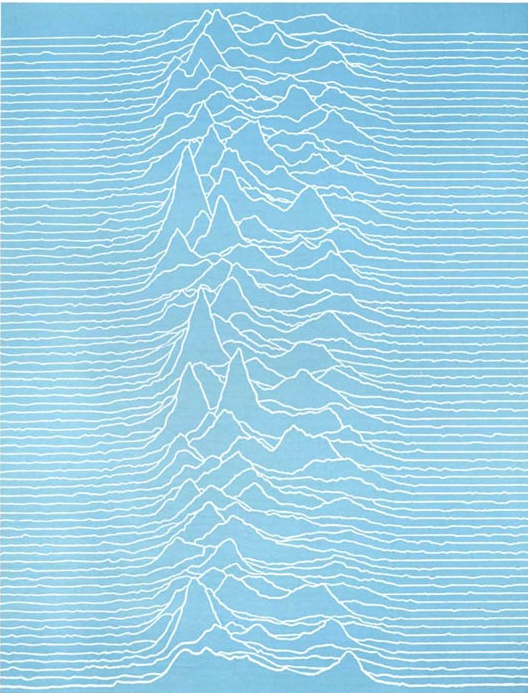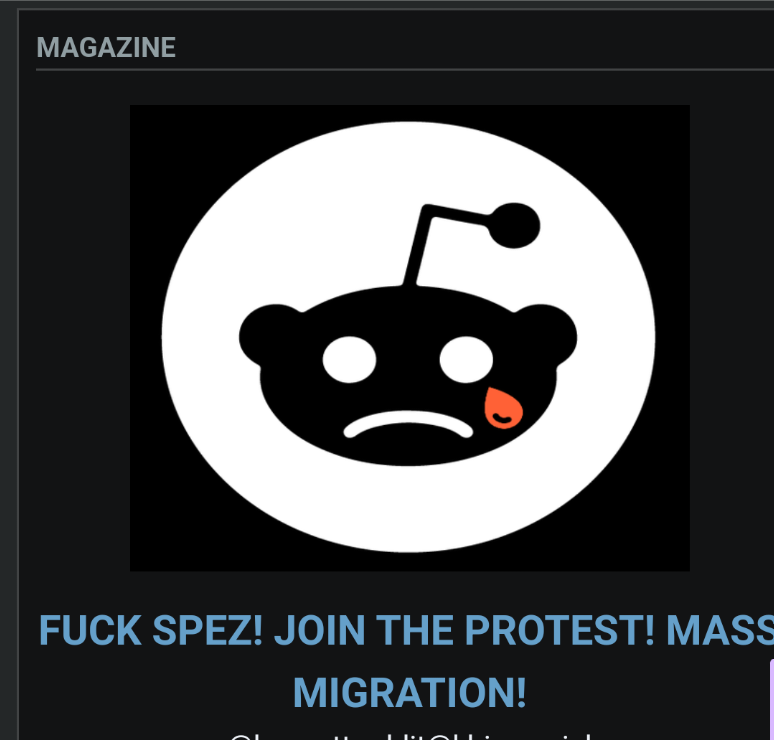we live in hell
I don’t even understand the pitch? you have the disc playing, in your hands, your ownership, no buffering, no subscription required. and they’re saying…hey do you want a worse experience?
Protip: Do not connect your TV to the Internet.
I ended up giving up and just putting a Linux PC attached to my TV as a media center. I host plex on it.
This is the way (Jellyfin here)
I’m new to all this. Got any recommendations how to learn about Jellyfin?
while often outdated, there are youtube tutorials. you could buy a cheap thinkcentre or set up a virtual machine to try it out.
personally, i run truenas scale with jellyfin as an “app” on my old PC.
Of use jellyfin, but I have too many friends with only consoles that rely on my server. Sigh
I don’t see how this is giving up though. Been doing this to close to two decades in one form of another and I wouldn’t consider any other way. Except kodi instead of plexus here.
I mean, steam made it work with games, you telling me that 6-7 of these giant media companies can’t get it to work for video? The giving up part is that you have to embrace piracy (again?) to get to acceptable levels of service per dollar
I still watch TV through a Laptop running Windows Media Centre. MS have given up on trying to kill it. The Microsoft remote has seen better days but is still functioning.
Until Plex gets unbearable as well. They have been getting a lot shittier lately.
I have my Steam Deck attached to my TV. It’s great for watching pirated sports streams via web browser.
I still get Roku recommendations on plex content from my Apple TV. They are doing content recognition off of the hdmi input
or just get a cheap-ass android box (like xiaomi or google)
Honestly, I’m just using a cheap Android TV box with stremio and smart tube. Those two apps pretty much cover everything I’d wanna watch. Those $20 Walmart ones are super easy to root/bootloader unlock too, so you can put lineageOS on it if you want
Protip: destroy your ‘smart’ TV.
Protip: burn your house
Protip: burn down the world
Protip: read Protips
The real protips are always in the comments
^This
Protip: tip the pros
You go ahead and destroy something that cost you hundreds of dollars. Be it a TV or cans of Bud Light, I’m not going to destroy something I already got out of some need for a moral victory.
I hate ‘smart’ TVs. I wish they didn’t exist. But telling someone to destroy the one they already had- meaning that if they want to watch TV, they’ll just have to buy another- doesn’t really make much sense to me.
That sounds actually reasonable, but I’m not taking any advice from a flying squid.
Or, if you must (cringe), use anonymous credentials, have a router level VPN, and maybe even run pihole. But much better to just hook up a PC to your TV and run all of your apps off of that.
What? Am i supposed to watch tv? Hell nah
What brand? so I know NOT to buy it
I believe it’s Roku. That purple symbol in the bottom right is on the remote as well.
Very budget so this doesn’t surprise me.
Also beneath the purple asterisk is the words “Roku TV” in grey on the bezel
Fuck Roku. Don’t buy these. They shove ads down your throat constantly, and they proactively, aggressively stop methods of circumvention.
Wtf I thought roku TV were one of the good ones. I use a Roku thing that you plug in and I haven’t seen this yet.
The good ones go bad eventually :(
The Roku box was one of the good ones… about ten years ago. Though maybe this is just a TV thing. TIL Roku makes actual screens.
In the past few years especially, I’ve seen so many unshakable “good ones” go bad. Some, in the worst possible way.
My Sharp TV runs Roku software. Suffice it to say I do not have it web connected and use an android box instead
The poster really needs to just turn off the Smart TV experience.
No. No, they are not one of the good ones.
I use a Roku as well and never have this happen so I dunno
The little asterisk symbol on the screen is leading me to believe it’s a Roku.
I have two roku tvs. The day I see this is the day they get disconnected.
You can probably use a pi-hole to block those things.
The amount of Roku stuff my PiHole blocks is asinine. I just recently added a blocklist for smart TVs and it ballooned the query counts like mad.
+1 for PiHole. Worth the ~$40 for the Pi Zero W and accessories alone.
That’s because they retry failed connections until they can phone home again. They aren’t normally making tens of thousands of requests.
It can scream into the void for as long as it wants.
I fucking hate my Roku Tv. One of my roku TV became unusable after software update. Can’t be rolled back. I’m just stuck with a perfectly fine screen and shit software. And yes even connecting another device via HDMI is an issue because the TV restarts randomly for “updates” while watching external sources.
Hrm, that’s a pretty good argument for buying a tv and leaving the built in smart features without internet access. Sorry about your issues.
I’d there no way to factory reset it?
I can factory reset but not downgrade the firmware. The newer firmware is too demanding for the crappy chip in the TV.
Shoutout to the PiHole team. Love you guys and the work you do.
Which smart TV blocklist are you using? Should probably add that into my pihole.
Posted under Phar’s comment, but here’s the direct link
https://raw.githubusercontent.com/Perflyst/PiHoleBlocklist/master/SmartTV.txt
What block list is that?
Pretty sure it’s the smart TV blocklist from Wally3k / Firebog. I’ll confirm and update later if I find out otherwise.
https://raw.githubusercontent.com/Perflyst/PiHoleBlocklist/master/SmartTV.txt
You can, but don’t forget to also block other outbound DNS connections in your firewall. Lots of “smart” devices are hard coded to use 8.8.8.8 regardless of what DHCP says. Pihole won’t stop those, so you have to block it at the firewall.
Or redirect them to the PiHole.
And don’t forget to block/redirect secure DNS on port 853.
No, you can’t. I’m running pihole and have a TCL Roku tv connected via HDMI to an Apple TV, and the ROKU APP RECOGNIZES CONTENT FROM IT and makes the suggestion, overlaying it OVER THE HDMI STREAM.
It’s the worst
You can actually turn that off in the Roku settings. I did when I saw it demanding I watch my content from my PC on their shitty ad bloated sponsors.
I am now realizing it might be more work than it’s worth for Roku even though I used to prefer their systems being a bit more stable.
Ew that’s approaching dystopian levels of grossness. My tv should not be watching along with me.
Pi-hole FTW.
Or a private DNS service that allows filtering like nextdns
They put one too many ads on the home screen… then they made them larger…
fuck em. they get nothing now.
blocked their ad servers at the DNS level.
deleted by creator
I guarantee you someone paid Roku to do this
deleted by creator
Those channels precisely. They get ad revenue when you watch it on their channels. If they can get Roku to bring them traffic, Roku would charge for that. No engineering effort goes unpaid.
deleted by creator
I have an old Roku Express or something similar and love it. It has an RF remote and a very responsive UI. But it is slowly becoming crappier with the infrequent updates.
Name and shame!
It’s literally on the screen….
It says Roku TV
But not exactly obvious. Don’t be a jerk.
deleted by creator
See the problem is that you let a display device connect to the internet
Connected a Samsung smart TV to my network when we first got it. The thing damn-near crashed my pi-hole asking for so many ad/tracking domains. Factory reset it later that same day. I think my % of requests blocked went from 15% to 68% in just the 3 hours or so the Smart TV was connected.
They started to wisen up and hard-coded dns requests to 8.8.8.8 to bypass dns ad blockers now. Heck, some apps like Netflix already do it for years now. If your router can transparently redirect all dns requests to your pi-hole, you should use that feature.
So they recognize that the owner of the product is trying to prevent them from collecting data, and actively try to circumvent the owner’s security measures? This shit should be illegal, and carry a huge fine. You paid for the device, and it’s connected to your network, which you control. I’m sick and tired of corporations thinking it’s totally okay to be straight-up spyware and adware. Some supposedly legitimate companies these days make old-school computer viruses look down right respectful.
deleted by creator
Not only that, I have the entire Roku domain blocked on my network, and even though there’s no reason for it, as evidenced by the fact that there’s no problem running it for a month, and it doesn’t happen to all TVs, depending when it was last handled, it breaks my Plex app every 30 days in such a way that it needs to be fully reinstalled, which requires unblocking Roku, allowing phone home of the prior month’s data. Old, but not obsolete, app versions should still work fine - have a kodi Plex app that hasn’t been updated in years and that works without issue. So this is absolutely an intentional choice to force users to at least cough up their viewing data, even if they can’t give you their ads. And they can collect a surprising amount of information through those apps.
Took me a couple months to figure out what was happening (by waiting 2 months and doing the reinstall on the same day for all of them and checking the next time one broke, then staggering them the next time) but I’m no longer using the apps and will probably just factory reset all three of them, leave them off the network entirely.
The amount of work they do as a company to make my private experience complete shit because I don’t want them invasively collecting my info and shoving ads down my throat… is absolutely disgusting.
Remember Bonzi Buddy? I bet lil’ purple monke sent less snoop data than big purple roku.
It’s the MOST blocked thing in Pi-Hole on my entire network!
or use the blocking feature of your firewall. Here’s Roku being persistent and ignoring my pihole. Firewalla for the win.

Firewalla’s are great. All the features of pfsense and then some, in a fine little hardware form factor.
Heads up if you have the purple though : they had a bad hardware batch that had a soldering flaw on the lan side nic that would eventually make your upload reduce to KB/s. I replaced far too many waps before I found a thread about it and realized it was the firewall.
Replacement was simple and free, but they should have been more proactive reaching out to purple buyers.
The countries listed there are really peculiar to me (I know that’s not the part of the image you were referring to).
Like obviously U.S. is up top because presumably you live there but either way lots of internet traffic goes in/out of the country even for those that don’t… but I wonder why Germany and France? Russia and China can be sort of assumed I guess a lot of malware spawns from there. Especially China imho even though Russia is on the hot seat rn and it’s common to think of the country when thinking of hackers they just don’t have China’s huge internet/tech infrastructure to send out as much… manure I guess overall, everywhere. Russia seems to try to target malware whereas China just spews it indiscriminately. Feel free to correct if I’m wrong I’m no security expert.
I use ControlD for DNS filtering and I don’t think I can view analytics like that by country? Wish I could though it seems really interesting now what my blocked connections would look like by country/region.
Easy enough to do with NAT unless it uses DNS over https. Then you have to block a lot more than just DNS.
Is DNS over https distinguishable from other https traffic?
In theory, no, but you can always block known DoH dns providers (both their ip address and their domain). It’s pain in the ass though.
I deny all DNS traffic except traffic going to my router IP so my pfBlocker will always work.
There’s always DNS over HTTPS. It’s really hard to nab that shit out if it’s going upstream to the same server that’s hosting the content.
That’s my next project now that I have my pihole set up. My basic ass router from my ISP does not support that though.
Side question: do you know of any openWRT supported routers in the $100-150 range with external antennas? Everything I’ve taken a look at is either an internal antenna, or like $400.
What do you mean with internal/external antenna? Does something like asus rt-ax53u ($85) counts as having external antennas? https://openwrt.org/toh/asus/rt-ax53u
Yeah. That’s perfect. Thanks!
goolag dns
I recall having similar issues with Chrome. Instead of checking in with the pihole, it just went ahead and bypassed it by using a different DNS.
Yep - this. I absolutely abhor “smart” TVs for just this reason.
But, even lack of internet sometimes isn’t enough. I recently, and inadvertently, left the wireless adapter on my TV enabled, after having to temporarily join it to my wireless for a firmware update (digital TV tuning needed updating for my region). After I was done, I cleared the wireless config, but I didn’t think to go into the other menu where you can entirely disable the wireless adapter.
Little did I realise that meant the TV started broadcasting its own SSID, for friggin’ Apple Airplay or some other shit. I found this out when my 9yo daughter was suddenly exposed to some adult content for about 10 seconds. Best guess is a nearby neighbour mistook my TV for theirs.
I’ve obviously disabled the wireless adapter again, but this has been a terribly difficult lesson I’ve had to learn.
For anyone concerned, my daughter is OK. My wife had a good chat with her about it. She had considerably more talking down to do with me - I was ready to start knocking on doors, to have my own chat.
I work in IT at a fitness center and we have TVs in front of the treadmills. They are not enterprise TVs, just standard Samsung TVs. Above the treadmills, we have a conference room. After setting up a conference room with wireless screen sharing, I found that all of the TV’s below show up when trying to cast. Obviously I tried to disable them, but there is no way to do so outside of physically ripping out the antenna. I called support and everything. Why the fuck was that decision made
Yeah - I had to dig around in my Samsung to find it. Under Settings | Network | Expert there’s a radio button labelled Wireless. Disabling that turns wireless off completely. Mine’s a 65" Q60A QLED 4K bought in 2021. Same on my Samsung 43" in the bedroom, so seems fairly common across the models, at least in the Q range.
Sounds like the next conference you are going to have in that room is with the Supervisor or the CEO about either downgrading that shit and have everything wired instead, or physically ripping out the antenna is going to happen.
Lol it’s a nonprofit, shit ain’t gonna happen
honestly, whoever connected to your TV is probably used to their device being the first one to show up. i would blame the streaming protocol for not requiring one of those one-time pin thingys.
Yeah, that’s absolutely a good point.
All new Roku devices do that, even if it’s not a Roku tv. Roku went from one of the best video devices to the worst in one fell swoop. Literally the only good off the shelf device is the Apple TV.
My Roku TV will be in a landfill before I allow it to send 1s and 0s through anything but the HDMI cord
How does it stream things/what’s the point of a Roku if it’s not connected to the Internet?
roku tv
roku manufacturers 🤓 📺 in addition to streaming devices
I feel like I’m explaining how you use a screen without touching it. Is this what it’s like to be old?
You use HDMI. There are ports on the side of the device that allow video input from devices like computers and Xboxes. I use my computer and Xbox to watch Youtube and TV shows.
If you’re asking why I have a smart TV instead of a dumb TV, that’s because we live in 2023 and finding a TV without a wifi adapter is like finding a phone without a blighted notch
Ah, for some reason I thought you were referring to a Roku stick/box, not a smart TV, my mistake 👍.
It will still be connected to the Internet via the HDMI cord.
I’m unaware of any widely adopted use of HEC. Certainly none of the modern consoles use HEC, and I don’t think my smart TV is compatible with it either
More like everything will be in a landfill before you allow it to send 1s and 0s through anything but the HDMI cord.
I let my Xbox send 1s and 0s through the ethernet cable
You can get mini PCs for solo cheap now and just load Linux up on it. Check out Beelink brand. I have a couple and they’ve been great.
Edit: so, not solo
I prefer the Nvidia shield over Apple TV. It supports direct streaming of Dolby Vision/Atmos on Plex. Pretty sure the Apple TV is missing some key codecs.
Infuse fills in the gaps. Don’t even need a plex server anymore (it works better imho)
No, the fault is with the people who make the TV. It’s not the customers fault that other people are evil.
It’s kinda both. Like, if I walk up to someone on the street who says they’re gonna stab me, and I get stabbed, the fault is obviously on them for stabbing me, but at the same time I got exactly what he said I’d get
My TV is connected to the Internet and doesn’t do this. There’s a setting to turn it off.
Mine doesn’t have anything like this and is connected to the internet, no settings to change either. LG Oled
I have an LG OLED too. There’s a setting for recommended content, or something like that. I turned anything off that looked like it meant ads or tracking.
Anytime you see the word “smart” in the name of the product, remember to mentally replace the word “smart” with “tracking”.
“Ad enabled”
Same with IoT
The S in IoT stands for security, and the P stands for privacy.
😂😂😂
This is called Automatic Content Recognition and it can be disabled in the settings, highly recommend doing that. It should have asked you whether you wanted it enabled when you set up the TV, as it’s legally required to be opt-in in the US opposed to opt-out. Since you’re using a Roku Smart TV, it specifically is taking two full resolution “video snapshots” every second.
They’re taking pictures of what you’re watching on the screen and sending it to random 3rd party data collectors to analyze and then harass you with ads.
This is why my TV does not have internet access.
Even if you must own a smart TV (because it’s impossible to buy a large-ish TV anymore that isn’t), I see no reason to actually connect it to any network. But! I notice recent models will bitch at you on every single power on if you leave them disconnected. So you’re not even safe from being annoyed then.
Some people get big computer monitors instead of a TV, because of shit like this.
That’s the route I took. I recently bought a 48" 4K monitor, hooked a mini PC up to it, and now I stream my movie and TV show collection through Plex. I still have Internet access on my “TV,” but I’m in control of what pops up (I block all ads on my home network). I just use a small wireless keyboard and mouse instead of a remote.
I haven’t actually owned a TV since about 2008. I have better media options through computers, and the technology just keeps getting better. Cable and public access television are a pain because you’re constantly bombarded with ads. With my own computer, I can circumvent ads and get a solid viewing experience.
Removed by mod
Where am I gonna get an 85" monitor for under $1k?
Under the heading: “Digital Signage Display”
For under $1,000?
[This comment has been deleted by an automated system]
I did a projector. Pretty close in price and I have a very modest, but serviceable 135" screen and no ads.
If I found out a TV required internet access to function, I’d return it to wherever I bought it next day.
Luckily I have a old-ish flatscreen that doesn’t require internet but does have a netflix and other channels I can setup if I want. The Netflix client is so old it won’t connect to their servers any more. That’s OK. My Roku still works.
I have yet to see one that won’t eventually let you use it as a dumb display after you dismiss one (or more) nags first. But I’m sure that’s coming eventually. The worst offender I found yet is the “cheap” Black Friday sale Amazon Fire TV my boss got to use as a security monitor in one of our satellite locations. That fucking thing won’t even show a picture until you dismiss its network nag, and then its sign-in-with-Amazon nag. At least I found you can disable the Amazon account nag in the options. The network connection one you can’t.
We’ve just resolved never to turn it off. You can’t dismiss the nag screen with the bezel buttons, either. You have to use the remote, so that’s now permanently double-stick taped to the desk the TV is on.
Next time he’ll just buy a fucking computer monitor like I told him to.
[This comment has been deleted by an automated system]
The TVs I’ve seen that do this have been smart enough to not get naggy about a lack of Internet until 30+ days after first power on. Then you get popups or autoplay videos begging you to connect it.
My Hisense has been pretty decent, surprisingly. But for my next TV I’m honestly thinking of going with a commercial display.
Right after you can’t return it anymore?? Evil
I bought a 65" HiSense last month. I was psyched the first time I set it up, and it gave me the option to configure it as a dumb TV without the Android TV experience or a network connection.
I’m tempted to do a master reset on mine to see if I got that option. I have the Roku edition and I know that I can specify what source it defaults to on power on. I can also turn off content recognition, which is what’s going on in OP’s case. But using it as just a dumb TV would be awesome.
Theres definitely a setting for turning off content recognition… but… even if I say “no”, I don’t trust my dogs not to eat food I leave within reach.
These companies want the data, they profit from the data, they probably won’t get caught if they take the data, and even if they do they won’t get punished, and even if they do it’ll still be worth it. You have to turn off the network or block the traffic to be sure.
Yeah, that’s why I’ve come to just pay the premium for professional displays instead of consumer TVs.
How much more is it?
That’s a great way to go. There are also still some budget options (Sceptre comes to mind) that don’t have any smart features in some models. My buddy just picked one up.
It’s an absolutely terrible TV, but for his use case it’s perfect. He’s using it as a karaoke monitor for parties at his house. It’s mounted in a covered patio and is dumb as hell.
Wonder how much an 83" OLED would cost me for a premium professional display.
Are you serious?
My LG you had to scroll down (with no scroll indicator) below the screen to find the hidden option to not connect it to the internet on set up.
If I the TV nagged me every start up I’d get rid of it.
At least the LG TVs don’t try to pull any shit like OP posted about. At least mine hasn’t.
Mine hadn’t, built it’s a few years old and the enshittification has only increased each year.
Thankfully mine (about two yrs old now) only whined for the first couple weeks then gave up on me.
Now the only issue I have is the time it takes for android to boot. It’s like having to wait for your tv to warm up all over again except without the high pitched noise old tv sets had.
This article is a year old, but it’s still possible to buy dumb tvs.
I agree with you for the most part that there’s no reason to connect them to the internet, however:
Most modern TVs have Bluetooth and WiFi radios, therefore they’re never truly isolated, and consequently that means if there’s a security flaw, it can potentially be exploited without physical access.
Now your priorities (and frankly, hardware) will obviously differ from mine, but that risk alone is enough of a reason for me to connect things up in order to receive software updates. Of course, the privilege of getting software updates for your telly is not ubiquitous, but most manufacturers can issue updates if there is a good enough reason to do so
If its never been connected to the internet…wtf are they gonna do if they hack it? what are they going to get? it will have no credit card information, no personal information of any kind.
They could connect it to the Internet, I guess.
The problem is that because the hardware is there, a determined person with physical access can change the settings to join a network you don’t control.
Ideally, you can open the TV and remove the wifi modules but I suspect that might be beyond the skills of most TV owners.
Tbh, I stopped owning a TV since college. I watch everything on my computer or phone now.
Wait…so the fear here is that they will take my tv, that i don’t have connected to the internet and…connect it to a network i don’t have? Whats the point of going through that trouble? Whats the gain?
Connectivity!
There’s microphones and even cameras in many of these TVs.
Those radios may have a flaw that allows someone to connect to them without direct physical access, wardriving is a similar idea. Particularly the Bluetooth stack, since modern TVs often use Bluetooth for their remotes, so it’s always going to be powered and active.
Then you’ve got to remember a lot of TVs have shit like cameras and mics now days. Even without that, if an attacker can take control of something with a WiFi radio, it can become a jumping point to exploit other devices near your TV. I mean it doesn’t even need to be an exploit, e.g. if your phone disappears from WiFi range, maybe you’ve gone out—that’s a good time to rob you.
Sure it’s all pretty unlikely, but it’s a non zero threat. Particularly when you consider that TV OS software is often like swiss cheese when it comes to security.
Another option for the even more security-minded is to physically disable the radios.
I think newish tvs offer advanced image quality features like HDR and Dolby Vision through their own apps rather than through web browser; if you don’t have a new generation console in your house and wanna enjoy your new TV full capabilities you will need to connect the damn thing to the internet
Wait, what? I’m thinking about getting the LG C2/3, and wasn’t going to connect it to the internet.
Guess I’ll have to get myself a PiHole and figure out how to block tracking.
I have an LG C3 and that thing is amazing; the issue with HDR/Dolby Vision/etc is not because LG, but rather that you need a system that has an app that supports those capabilities, like if you have a subscription to Apple TV and don’t wanna connect your TV to the internet you need an Nvidia Shield/Apple TV/PS5/Xbox series X because just a HTPC won’t do it because the web browsing app doesn’t offers HDR and the Apple TV Windows app is trash
Ok, so I won’t lose any HDR/other image settings with a PS5 and Google TV?
I have mine connected so I can control it from Home Assistant. It’s blocked from WAN though.
And this is why we buy dumb TVs
Now that is some serious privacy invading.
Dumb tv with the latest panel tech is too much to ask for these days too.
You like this episode of Futurama. Would you also like to watch this episode of Futurama?
We need a Lemmy community dedicated to find, repair and exchange dumb TV. These are become increasingly rare and increasingly needed.
The comments suggesting the system sends 2 screenshots a second is truly worrying.
on my TV
good joke