Hey there fellow neck-beards and grey-beards!
I have a motherboard with USB3.1 and I need to down clock it so its always 5 Gbit/s and never faster.
Is there any way to do this, my DuckDuckGo Fu is not finding the right combination of words.
I use Arch BTW…
Just kidding im still running Manjaro.
Thanks.
Why?
I have a USB extender that wont run at any other speed, but its much faster than 2.0 so I would really like to get it working consistently.
The hub is malfunctioning then. USB devices register themselves and there capabilities on the bus.
Have you tried using it with a hub that only supports 5gbps?
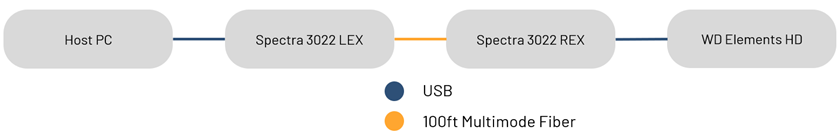
Not sure what you are suggesting… The issue im trying to fix is that this extender only passes 5Gbit/s so if I plug in something that can negotiate up to 10 or lower it will try to configure the lanes that way and the extender will fail.
The only device I have managed to get working is a USB WD Elements HD. Everything else I have tried that should support 3.0 never connects.
So I wanted to test to see if I could lock the port at 5Gbit/s to eliminate auto negotiation from my trouble shooting.
Connect a 5gbps USB hub to your computer. Now you have a USB port that is limited to 5gbps to connect your extender to.
ahh makes sense, I will see if I can find one!
Comment scrubbed. Leaving .world due to corporate-adjacent admins, lack of transparency when making changes, selective rule enforcement and inconsistent rules on piracy.
Sounds like chicken and the egg problem. Speeds are based on what the device supports.
Maybe with udev rules? ATTRS{speed} maybe? Lol idk, I’ve never tried to downclock USB speeds.



