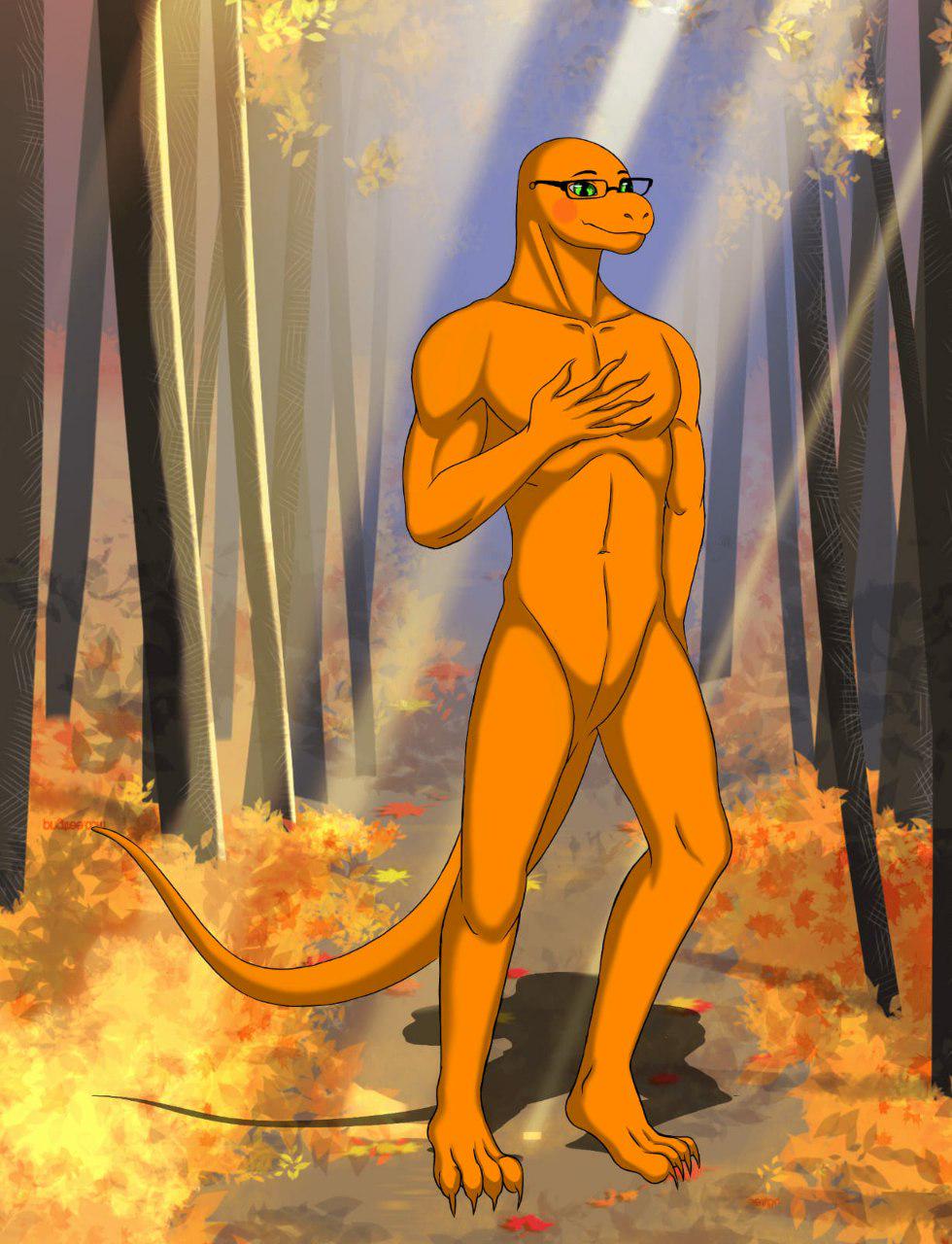This is less than one month before I stopped being an only-child, so I would like to see a better print of it.
There are definitely AI upscalers as some other users mentioned. I would scan the photo first though so you have the best possible digital copy of the photo before trying to upscale it.
Here’s what my Pixel did with perspective correction and some spot removal to get it to full-frame, along with the AI unblur function turned all the way up.

There are ways to upscale or increase the resolution of the image, typically done using AI/ML. If you want to try it for free I’ve found this site to let you mess around with some AI features for free - https://www.fotor.com/photo-editor-app/editor/ai
AI, but it will invent / draw the blur parts and may be somehow feel fake. I mean there is no magic in photography, what is missing only can be recreated.
if you’re using an android phone, you can try google photo scan
That apk doesn’t appear to have anything that would remove blur, or do anything to improve on the original picture.
The first thing I would attempt is just a sharpen mask.
Clean Scan perfectly Edit out big spots Use stable diffusion or stable diffusion based free upscalers
So further edits and colour correction
Sorry, focus is the one thing that can’t be fixed in post by traditional methods. AI can attempt to make it better but often times the result looks like it was obviously AI generated… since well, it was.
Here is what my Pixel phone delivered with the u blur feature.
You could do an actual scan and they use it.
Looks in focus to me. I can see clear detail on the sofa and cushions.