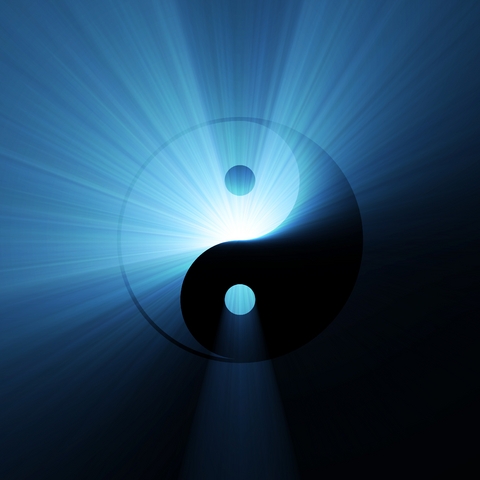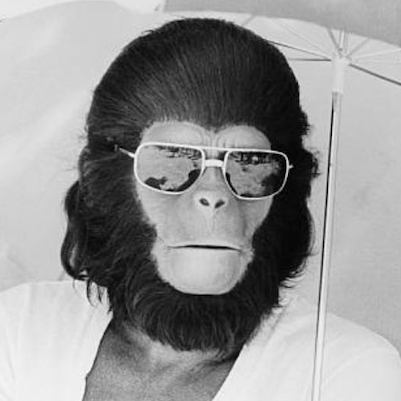Now that we see the iPhone 15 with the new usb-c port, what’s your first impression?
—-
For me it’s not too big a deal, functionally identical. I have the pro, so could use high speed data, but I never have used the charging cable for data and am not likely to start now. I appreciate faster charging but realistically charge overnight, so no change
I understand and support the goal of one set of chargers and cables for everything, but in the immediate term, it does mean buying new cables and chargers, and it means all the existing ones going to waste.
– so far, I’ve had to buy two cables, a charger, and two new power strips with USB-C, and there will be more to come
– My teens still have Lightning iPhones and they’re hard on cables, so my old cables won’t go to waste.
– admittedly, I’m trying to jump past the next transition by moving to usb-c chargers somewhat rather than buy new usb-a to usb-c cables for old chargers
– I bought a usb-c watch cable but am not counting that because it was a replace t for a damaged usb-a Watch cable
– I’ll still need charging cables for my car, and my laptop bag, and I’m sure additional charging block or two
The best perk after “one cable to rule them all” is device to device charging IMO.
My wife’s iphone is always deader than mine so being able to top her up is awesome.
So how does that work? Connecting them just discharges yours and charges hers until both battery levels are more or less even?
deleted by creator
Isn’t it just USB-C PD? I think they do the same with Androids that support it.
deleted by creator
Seems to be the case for Androids with USB PD also is my point. https://youtu.be/piYf4gDthjY?si=DzFm6Z9AtfreDF-q
deleted by creator
He stated that every USB PD compliant phone acted as two iPhones do. Non-compliant ones act random.
Here is an alternative Piped link(s):
https://youtu.be/piYf4gDthjY?si=DzFm6Z9AtfreDF-q
Piped is a privacy-respecting open-source alternative frontend to YouTube.
I’m open-source, check me out at GitHub.
Can you choose to do it the other way?
Say I’m at 40% and my wife is at 50%
I will be near a charger in an hour while she’ll be out and about all day.
Can I not choose to give her some charge even though I currently have less than her?
deleted by creator
You guys dont have anything else that uses usb c to have to need to buy new cables?
That’s what I was thinking, I have so many USB-C cables sitting about now from things like gamepads, Bluetooth earbuds, etc. How someone can have nine at this point is mind-blowing.
I actually had this great usb a to usb c from a JBL speaker that uses the usb a reversible standard. This was perfect to replace the lightning usb a I was using in my car for CarPlay.
I have one usb c cable.
I have around ten lightning cables.
The only USB-C I had was my Kindle, and I had no USB-C chargers.
I think one of my kids has a Chromebook using USB-C but the “new” one the school gave him this year is a piece of garbage that doesn’t.
After close to ten years of iPhones and iPads for a family of four, there are a lot of Lightning cables and chargers
I still have too many micro-USB devices and can probably find a mini-USB device still in use
Edit to add - oh yeah, plus Raspberry Pi’s, but they don’t really count since there’s no batteries so they’re just plugged in
A Logitech headset for my PC and an older MacBook Pro. Everything else I have is a variety of USB standards or Lightning. Oh, and a couple of Raspberry Pi’s but I don’t know that really counts. My best friend also does this a bit; almost all of his tech is new-ish and uses USB-C so he forgets that not everyone has a bunch of USB-C devices.
You guys? Was this group posing?
I believe the faster data would be perfect for people shooting ProRes video. I don’t need to empty my phone in under 12 seconds, so it’s not a must for my usage
What do you mean “faster data”. They put USB 2.0 in those things, that’s the same speed as lightning
The Pro is faster from what I understand, it seems to support 3.0 or 3.1(?)
ah right I forgot about the pro
They make USB-A to USB-C cables. While I get Apple provides only a USB-C cable, there is no need for a new charger. USB-A will die hard at my house.
The point is to have a universal cable. No more, no less. I burn through cables as it is, so I don’t think it’s that big of a deal as far as additional waste.
My phone charges from 0 to 100 in an hour and a half with USB C to C. And my phone’s charging speed is below average.
Using USB A to C, it takes something like 4 or 5 hours. I usually charge my phone while watching TV or playing video games, so this is a big deal for my use case.
My laptop, desktop, and server all have USB C.
At this point, I’m throwing away all cables and charging bricks that use USB A. It just doesn’t provide enough power.
I don’t even care about the power but am doing this where possible. I don’t always have the latest gadgets but when I get up to date, I like to be up to date so things last longer
I use USB-A, and it never takes that much time. Perhaps your bricks do not offer 4-5 amps, as many USB-A chargers do. Apple’s USB-A bricks sucked. I think they may have been 1 amp (i.e. 5 watts)
Apple still limits USB-C charging to 20 watts. They do not support USB Power Delivery.
My point is more that you don’t need to rush out and change all your chargers. Replace only as needed. It isn’t like you can’t charge from USB-A.
USB-A to USB-C limits charging power to 12W. The iPhone 15 accepts up to 27W from supported USB-C to USB-C cables and chargers.
Wired says 20 watts: https://www.wired.com/story/apple-iphone-15-usb-c/
In any case, my point is that USB-A still works and you don’t have to immediately replace anything.
Wired (and others) report that 20W number because I think they’re misinterpreting the Apple fast charging documentation, which explains that fast charging is available with a 20W charger or above. They’ve explained this for all the previous USB-PD compliant models, but real world testing has shown actual charging rates of up to 30W for the iPhone 14 Pro. I imagine the 15 and the 15 Pro will show similar numbers at the high 20’s, maybe even 30 watts.
I do full encrypted backups onto local storage, so I appreciate the faster data transfer (which only applies to the 15 Pro/Max right now, not the 15/Plus). My car’s dashcam doesn’t have wifi, so I rely on a microSD reader; transferring videos will be faster.
I already have USB-C to USB-C cables for my MacBook and iPad and previous Samsung devices, so I’m set.
Been seeing some silly sketches about people borrowing chargers from each other.
Every year when I set up new iPhone, I gotta connect an encrypted drive to my laptop and then airdrop some configs to my iPhone. This year I could just connect the drive directly to my iPhone. Felt like magic! My dash cam has usb-c as well so that will be handy! Also seems to charge quick with PD.
I don’t believe you even get faster charging with the USBC implementation on iPhone.
deleted by creator
Sorry, I guess more context ….
My new 15 Pro with USB-C and a new 20w charger, charges faster than my previous 13 Pro with Lightning and an older 12w iPad charger. True that it’s not the connector, but faster charging is new to me
The iPhones 15 can accept USB-C Power Delivery at up to 20 W, but they can only output standard USB power at 4.5 W.
That will power most any accessory and charge your AirPods, and it’s a huge improvement over Lightning’s 300 mW output.
For me the only thing I’ve noticed is that USB-C is harder to plug in than lightning. Everything else is nice but I never use it.
How exactly is it harder?
I have several usb-c devices… they are all super easy to plug in. Controllers, phones, mice, headphones, my laptop etc
Lightning is rounded more and you have more lee way when plugging it in. With USB-C you have to be much more exact. It’s not huge, but it’s noticeable to me. If you can’t tell the difference you probably aren’t paying attention.
On some devices I have the USB C ports seem to have a firmer “click” to them than Lightning ports, maybe that could make it feel harder to plug in.
Lightning ports can sometimes feel bit loose, especially when they are full of pocket lint.
Pretty sure he must be trolling.
The only difficulty I’ve had is that my previous case had a silicone cover protecting the Lightning port. Now I spend too much time fiddling with the case trying to remove the non-existing cover to the USB-C port
It’s fine and not a big deal for me. I rarely charge by cable anyway. I wouldn’t have batted an eye had Apple removed the port entirely and said to do everything wirelessly.
Being able to connect accessories to it will be kind of handy though. I plan on plugging my usb c multi-dongle from my laptop into it and seeing how many things work. If it supports a usb c Ethernet dongle for networking that will be handy for work when I need to check ports for connectivity and speed.