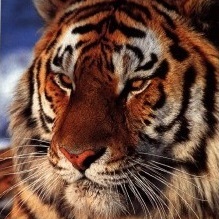This is how to disable the new “AI” chatbot in #Firefox:
- type
about:configinto the awesome bar - skip the warning for first time modders
- locate the
browser.ml.chat.enabledsetting and set it tofalse
In the #Librewolf fork, a thoughtful person has already done this for you.
(HT to @kuketzblog@social.tchncs.de for the hint!)
#genAI #chatbot #bullshitgenerator #llm #dontCallItAI
Oh, I didn’t even realize it was there. It’s just a button in the sidebar. One can right click on the sidebar, click customize to toggle it.
@switchingsoftware@fedifreu.de @kuketzblog@social.tchncs.de Thanks!
… Picture my delight in realising LibreWolf already did that for me.
I’m on v136 of firefox and don’t see any sign of an AI chat. I have not changed any settings
deleted by creator
@switchingsoftware@fedifreu.de @kuketzblog@social.tchncs.de
What about the Android version? I don’t think the method works for thatOn desktop Firefox, it’s not enabled by default. On Firefox for Android, it’s not even there, i.e. you can’t even enable it.
Yeah when they add it to mobile firefox were fucked, rated one star and they vommented saying they have no plans to add about:config to mobile firefox, telling me to use the beta shit version instead.
@switchingsoftware @kuketzblog
But about:config does work on the Iceraven fork. So if they implement it on android there’ll be a fix.
You install it from here https://github.com/fork-maintainers/iceraven-browser/releases. Look for the readme file. Straightforward but you have to check for updates every so often. It also has a wider range of plugins, my initial reason for switching.We recommend #IronFox as a cleaned up Firefox fork for Android. It supports about:config, too.
@switchingsoftware@fedifreu.de @markhburton@mstdn.social Hi - Where can I find ironwolf - it’s not showing up in ddg search?
@stephenhomewood@mastodon.sdf.org
Oops, it’s #Ironfox, not Ironwolf:
@switchingsoftware@fedifreu.de @markhburton@mstdn.social Thanks - Glad one of us is paying attention 😄
@switchingsoftware@fedifreu.de @stephenhomewood@mastodon.sdf.org
It claims to be installable from F-Droid (isn’t there) and Accrescent (install doesn’t work).IronFox’ readme does a poor job explaining how to install this app via F-Droid. IronFox is not yet part of F-Droid’s own package repository. So you have to add IronFox’s F-Droid repo before you can install IronFox.
Opening this link in F-Droid allows you to add their repo:
https://fdroid.ironfoxoss.org/fdroid/repo?fingerprint=c5e291b5a571f9c8cd9a9799c2c94e02ec9703948893f2ca756d67b94204f904
Thanks. I actually like the idea of an AI sidebar, but I’m not using it until they let you use any AI rather than a preset list picked by Mozilla.
There is actually a hidden option in
about:configcalledbrowser.ml.chat.providerthat allows you to set your own chatbot URL. I’m not sure if that works with the context menu setting (I find that annoying, so I haven’t tried), but I have set up https://duck.ai/ for example.
@switchingsoftware@fedifreu.de Done. Thanks!
@switchingsoftware@fedifreu.de @kuketzblog@social.tchncs.de Zen Browser also seems to have it disabled by default.
@switchingsoftware@fedifreu.de @kuketzblog@social.tchncs.de Thank you very much @librewolf@chaos.social for keeping Firefox clean