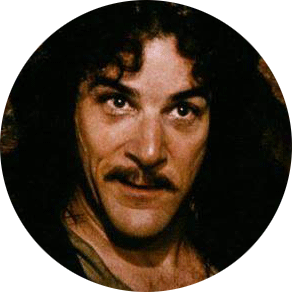Ahoy! My internal hdds are at max with all I’ve been torrenting and I’m considering some type of Docking station for my desktop with several 10Tbs drives in them to allow me to store and backup my data for offline protection.
I was wondering if anyone had done any type of setup like this and if it’s a reliable method for offline data storage. I’d also like it to have a RAID capability but I have software which can mirror drives to each other on startup/shutdown, etc. Also, I’d need it to have a USB-type connection for a USB SSD drive to pop-out & connect to my Smart TV for viewing.
An end goal would be to get a 3-2-1 setup but I can’t find a reliable Cloud storage I’d trust with that much data except maybe Filen.
Any positive input about brands, drives, services, etc. would be most appreciated!
Thanks!
Tip: if you are going to store data on “the cloud” aka someone else’s computer, encrypt it locally before sending the data! There are existing solutions to do this in a cloud-optimized way (that is, not sending in an archive which has to be fully reuploaded for any tiny change) such as cryptomator. I think rclone also has an encryption feature but haven’t checked.
Oh definitely. I’m seeking a service that encrypts at the local level before ending sending a byte to the cloud but thank you for the input!
An end goal would be to get a 3-2-1 setup but I can’t find a reliable Cloud storage I’d trust with that much data except maybe Filen.
I love Backblaze for cloud backups. I dont have much data, but i have some important files like irreplaceable photos, and Backblaze helps me sleep at night
If you’re dealing with this much storage, it’s time to upgrade to a rack. Don’t deal with having to shove 10 drives into a packed full-size.
Start scouring 2nd hand auction sites and buy one used. They’re pretty cheap as far as solutions go if you can grab them used. Something like this would be ideal: https://www.silverstonetek.com/en/product/info/server-nas/RM22-312/
My only problem is space. I have everything connected in my room, modem, router, phone, desktop, etc. It was how the house was wired and it’s a real mess. I’d have to hang a rank from the ceiling but thank you for the product information and input.
I just ordered the bits for my future storage appliance, so I can share what I decided to roll with. I stumbled across the Fractal Design Node 804 case, which has room for 8 x 3.5" drives, and then I got 4 x 8TB WD Red Plus drives to start with, RAIDZ1, and then I can add another 4-disk pool later on down the road. The Red Plus drives run at 5400rpm instead of 7200, that’s fine for what I need and saved a few bucks while still keeping me in CMR-drive-land. I also grabbed 2 x 1TB NVMe drives to run as a mirrored pair for the OS. 64GB of RAM so I have some headroom for services I want to run. And I’m going to put TrueNAS Scale on it, which makes it really convenient to run those aforementioned services that I am wanting to run directly on the NAS, like NextCloud and my Linux ISO downloading tool.
Also now that my family has pretty much moved entirely away from using the big clouds as much as possible, I’m now reading some of the other comments here and looking into Backblaze to store my encrypted backups offsite. Not everything, mind you, there is a large percentage of my data footprint that is either easily recoverable or just simply would be non-catastrophic to lose. But the important stuff, that’s getting encrypted and put in someone else’s internet locker for safe keeping.
Thank you for the input! I’ve had so many good responses and so many things to think about. I’m sure, like you, I’ll probably stumble upon the perfect thing when I least expect it. I’ve looked at the Red drives too and I’ll probably be going with them or the Seagate IronWolf drives. Also, appreciate the input on BackBlaze. A lot of people have recommended that and I’ve got it bookmarked for future reference.
I’d start by noting that raid is more about availability, not backup… I suspect you already have that in mind but just in case. Ideally if you are up for learning ZFS, that is one of the most resilient raid tools out there. Most NAS and Unix or Linux OS will have support for this.
Never connect RAID disks via USB… This only causes headaches.
Avoid SATA port multipliers, these can cause problems in raid.
SAS has the most reliable and flexible options for connectivity. Used JBOD chassis, even small, can be found cheaply and will run SATA disks well.
As to cloud data, I strongly recommend BackBlaze. Many utilities can natively interact with it (API compatible with Amazon s3) and you can handle encryption on the fly with several sync options. They are one of the cheapest solutions, and storage is pretty much all they do.
With pretty much any cloud storage, look at the ingress/egress cost of your data too… That is where many can bite you unexpectedly.
Worth noting that when you get to large storage, a good organization method for your data is key so you can prune and prioritize without getting overwhelmed later… Don’t want several copies of the same thing eating cash needlessly.
Good luck! And welcome to the wonderful illness known as data hoarding!
Oh important note! Check to make sure any drives you’ll use are CMR, not SMR (shingled)! SMR will not function right in raid and will fail from arrays.
Wow, thanks for all the insight. I’ve just got to find a good JBOD chassis and then figure out what disk drives to use. I’m really not literate when it comes to RAID. I’d just prefer to use my Sync software to backup to the individual drives and then store one offsite as part of a 3-2-1 plan.
I’ve heard of BackBlaze and I think I looked into it at one point. I just keep seeing bad reviews on just about all the Cloud services with people saying they can’t get access to their data or there is data loss but I will give it a look again.
I appreciate the good wishes and you better believe, I’m a “hoarder”. It only took ONCE to lose everything and now I want like 10 complete backups of everything. LMAO. 😜 Best to you!
I’ve never had issues; maybe been lucky lol.
That said, they provide some amazingly detailed status about drives! Worth looking at the reports they post. Might get you insight into what to expect from the various manufacturers and models… Maybe avoid some junk drives in the process.
One of the most recent of these:
https://www.backblaze.com/blog/backblaze-drive-stats-for-q3-2024/
Raw statistics might help cut through a lot of bias!
Wow, what an invaluable piece of information. Yes, this will DEFINITELY help cut through the “drive shopping” Thanks for sharing this information!
How much are you storing on Backblaze? I love their Desktop Backup, and I’ve got about 20TB backed up with it. But I’m planning to add a significant amount of additional storage on a new machine and I worry that their unlimited plan may not actually be unlimited. I’ve heard good things about their B2 service but the cost would astronomical, way way out of my budget.
edit: Oh, apparently Backblaze Desktop doesn’t support Linux. Well, I’m hosed. Got any suggestions for affordably backing up a significant amount of data on a Linux PC?
Check out storj.io
Gonna give them a spin… Egress seems at a glance more expensive for my use, but I like having options.
Thanks!
Tapes are how you back up large amounts of data. A small tape robot can handle petabytes.
This! Tape is still the golden standard for high capacity!
Any specific models you’d suggest?
apparently Backblaze Desktop doesn’t support Linux.
I haven’t tried it, but apparently if you do a mapped network drive in Windows then BackBlaze will let you back it up as normal.
Unfortunately the client seems to explicitly skip network shares, so unless there’s some trickery I don’t think that is viable.
Seems explicitly against TOS too now:
https://www.backblaze.com/docs/cloud-storage-network-attached-storage-devices
I’m all for any workaround, but worth noting so we don’t get OOP caught out unexpectedly
I use b2 for about 15tb, still one of the cheapest really without being sketchy. Cost isn’t too bad unless you are reading it often.
As another person already noted, if you really need to back up high amounts, tape is the way to go. Plan to keep your critical stuff off site somehow too. For large amounts sneaker net is still best unfortunately.
deleted by creator
Remember, 3-2-1 is all about not fully trusting any one backup.
I have 4 replicants of my data at home (because any one of them could die at any time) with an online backup. Not the best setup, but it’s what I can do at the moment.
As for RAID, that’s a solution for a specific problem(s).
Horders Unite! lol I’d be like you probably if I had what I wanted. I HATE to have to recreate all the hard work I put into my systems and videos. Yeah, I’ve always heard people saying NO, NO, NO RAID for backup so, I guess, no raid.
I build a NAS in 2015. It runs TrueNAS Scale, tons of docker containers for self hosting everything, and 4x 16TB disks in RAIDZ2. I can lose any 2 disks and be ok.
Edit:
I should add that I also ship my data with rsync to back blaze b2, and truenas has built in capabilities to encrypt the datasets before shipment, including directory/dataset names. My shits all up there encrypted and randomly named.
I just JBOD a bunch of random sized disks in various forms of enclosures (a 4-bay cheap piece of Chinese shit filled with 4 random sized HDDs harvested from dead PCs, a couple of USB-3 external laptop drives, two random sized SSDs in their own enclosures harvested from dead laptops) within a linux LVM using WSL2 to host all the drives using a VM of Debian running on a Windows PC.
I think I’ve kludged together approximately 20 Tb of total disk space, and all i need to do to enable Striped RAID on it all is wait for a refurbished single enormous NAS drive to go on sale on Amazon and enable RAID on the LVM as a separate volume.