mail(1) or nedmail(1) is all I really need.
I prefer mutt/neomutt, but Thunderbird comes by default in basically every desktop-oriented distro I regularly interact with, so I end up using that most often on *nix. K-9 if I want it on my phone.
My true love is the combination of acme(1) and faces(1), but that doesn’t do encryption/PGP stuff.
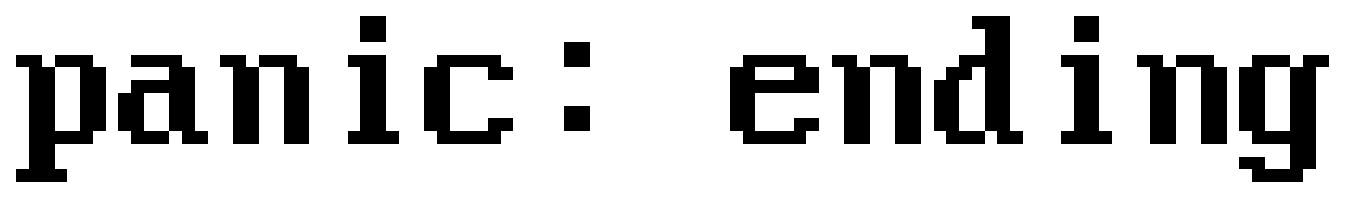
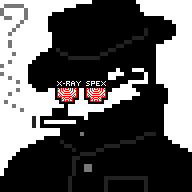



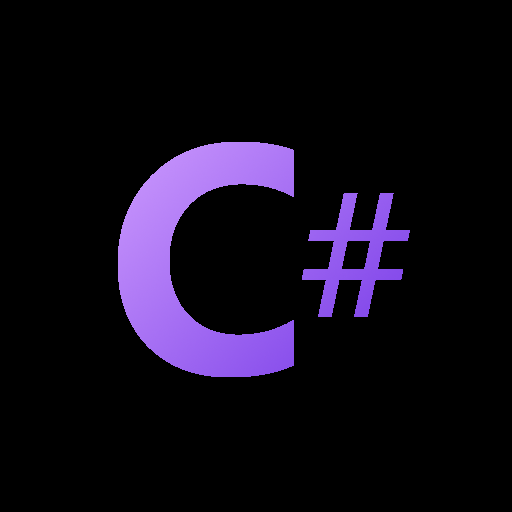

Love the tailpiece! Rustic simplicity at its finest.