

Yeah it is quite decent, even though I wish they leaned a little more on the actual racing and strats and stuff. But I understand that the studio will probably not have the budget or time to actually make that aspect their focus.


Yeah it is quite decent, even though I wish they leaned a little more on the actual racing and strats and stuff. But I understand that the studio will probably not have the budget or time to actually make that aspect their focus.
My side project list is already 3-4 pages long. But I’ll post if I do try it, maybe I’ll just make some visual assets and hope someone will build the game around them.
I’m very tempted to try to create a spiritual remake of SSX as a side project, despite knowing it takes a proper team and a budget to do it.
SSX 3, was a hit then, would be a hit now.


Running a Porsche GTP. Several seconds off-pace but hopefully there will be time to do some regular races to practice this week. Enjoying the car but dreading the chaos of being stuck behind GT3s in the Esses.


The SR10 is heaps of fun if you accept that it is not a direct replacement of the SR8, which I drove for a bit before they brought in the 10. I see it as a modern, downscaled take on the big-turbo era of prototype racecars. My main tip is to take care on the throttle on cold tires in first-second gear as the turbo really kicks in hard.


5-6hrs probably. Once I make it once I can port it over to other cars in an hour or two, depending on template complexity.


Thanks. I use photoshop and template files provided by iRacing. The graphics were made with various selection tools, custom brushes, layer effects, generated patterns and an understanding of how to use the specmap features in the game.
I tend to start with creating graphic design elements like the blocks of color and styling separately from the car, then I take those elements and apply them to the car, taking into account the shapes of the car and how complex the template is. Then I apply logos and other details. Lastly I adapt those graphics to the specmap to make things shiny or metallic.
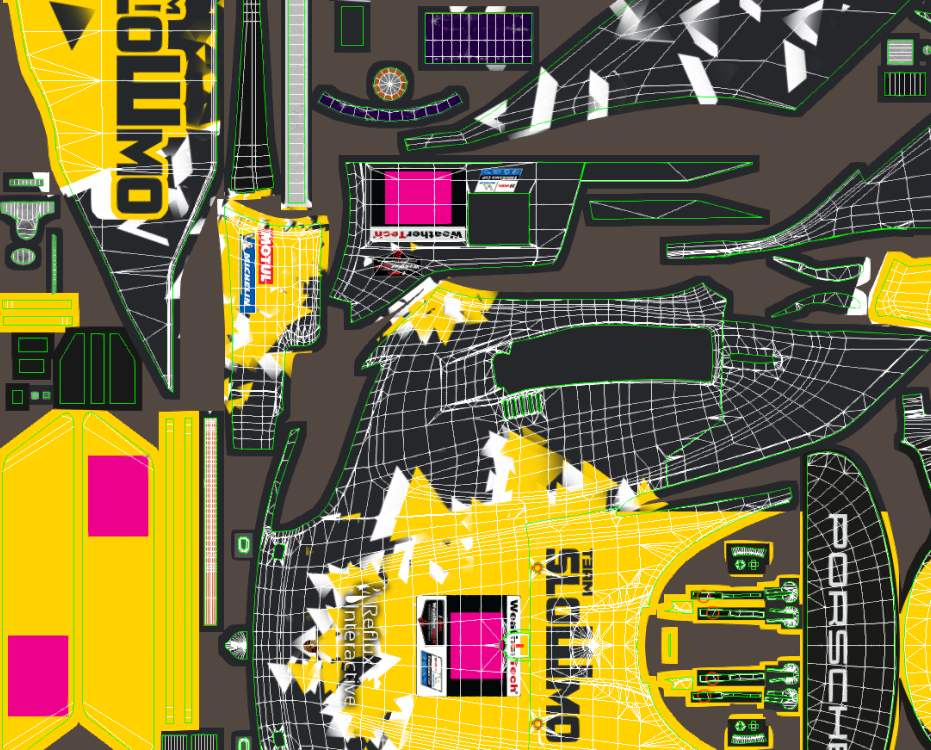
It is definitely possible to have clean races in most categories, but it depends on the class. I did a GR86 race the other day and was shunted off in lap1 by an overly aggressive fellow who bumpdrafts in corners. The next race was GT4 at Suzuka and I finished with no incs and good fights. Both were around 1700ir SoF and me in midfield positions. Driving standards haven’t changed much since I started using iR 4 years ago.
Now, with the changes to grass and damage repairs, maybe we’ll see less offtracks resulting in bowling strikes as people can actually slow down and steer a bit on the green stuff now. And repairs prioritize mechanical damage over aero.
The common factor is you. keep your heads up and nose out of trouble, learn to read the field and consider what fights are worth it and what areas of the track is prone to accidents. If something happens up ahead, brake and move predictably until you see a clear path through.


Got a Playseat Challenge myself, pretty decent for the price and handles my g920 well. Some vibrations from FFB goes into the frame but I just think it adds to the experience. I also drive in VR so I can just chuck it up wherever and drive all day without needing to have monitors set up. Easy to transport if you move too. Hardware can remain mounted while folded up.


If only they took the processing hardware out of a kit like Pico4 or Quest3 to make them PC only, you’d get the lightest, most capable form of VR possible. A distant hope would be something on par with a snowboard mask in size and weight. The quest2 in particular, without any comfort options like the better strap and more comfy padding, is among the least comfy kits I know. Also make sure your IPD and in-sim settings for lock-to-horizon etc is ideal for your preferences, as that reduce eyestrain and nausea a lot.
As for “immediately not being as fast as on triples”, you will need an adjustment period, this goes both ways.


With this amount of prep our team should be named “Avoid Us At All Costs”


Alright. Didn’t consider it wasn’t a special event. I can make the first 9hrs of the 7am slot. No chance of doing any more. Jumping into a new-to-me car would be risky and slow, so I suggest we do the Porsche this time.


I’ll have my status later today(friday). But I don’t even know where to sign up if I want to do it so not a good start. And we’d need more people for sure.


Tempting, none in my team are doing it so I could go rogue if I wanted to. But I cannot commit until my weekend schedule gets locked in. Chances are I can’t make it. As for cars. I would prefer GTE as I got the BMW and Porsche, but I have been curious about the LMP2 so it could be on the table, I have to consider how much I would use it.


I have some experience doing graphics for branding and broadcasts, I might be able to help if you don’t want to do it yourself.


You spun at the kink because you braked too hard while steering too much, asking for more grip than the tires could give. Remedy is to give less of either steering or braking. nice improvement of quality overall, I’m enjoying the commentary and replay camera angles.
A tip you probably already know, if you want to manipulate your cameras more, like zooming in or moving the position, hit ctrl+f12.
GP has more track to it, so whynot that.
Discovered an official Fun Cup car mod for AC. That mixed with a classic British or BeNeLux track such as Brands or Zandvoort would make a nice challenge.

Maybe I’ll port it over when I’m done with some more liveries from the series. The F4 is by far the more popular car to make paints for.