
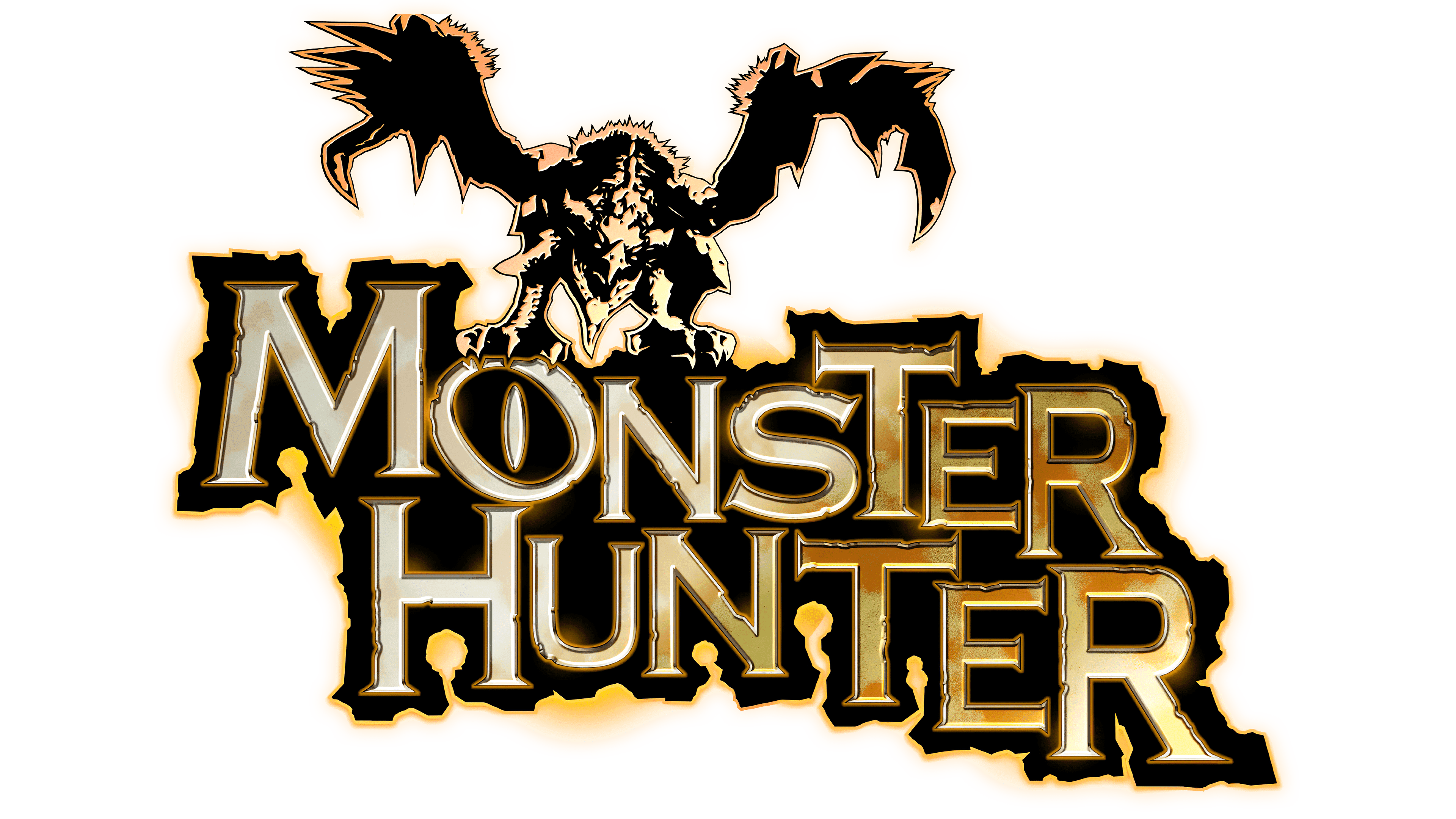
Played the early access on ps5, it ran shockingly well, even if the graphics had to take a serious hit on performance mode. I’m cautiously optimistic for the pc performance!
Ttust me, you’re all in for a treat! The combat feels soooo nice, a fantastic mix between the “cinematic” combat from world and the fluidity from rise! Plus of course it’s just nice to have more monster hunter at all.


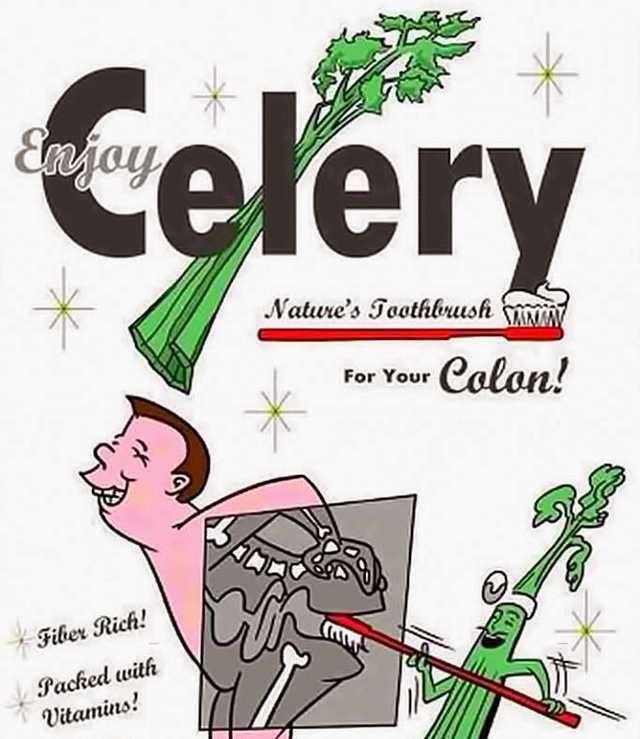







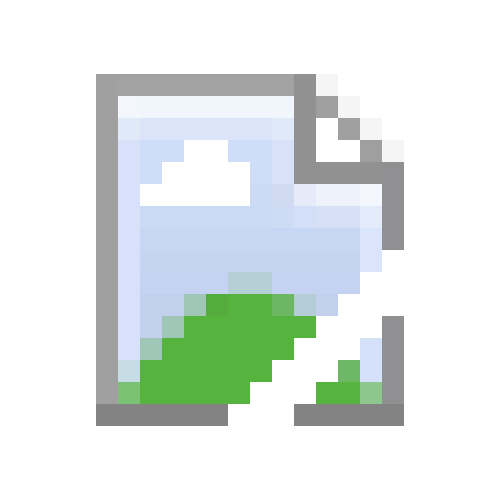
over the garden wall soundtrack spotted
I don’t know most of those so I can’t really get a grasp on your tastes but I’ll throw a few albums I really like into the ring anyways!
Ruin - The Amazing Devil The Search - NF Everything is Wrong - Lincoln Needle and Thread - Roland Faunte Starbound Orchestral - Curtis Schweitzer Smile! :D - Porter Robinson Dark Matter - Les Friction
I tried to pick some stuff that was really all over the place, hopefully something in there speaks to you