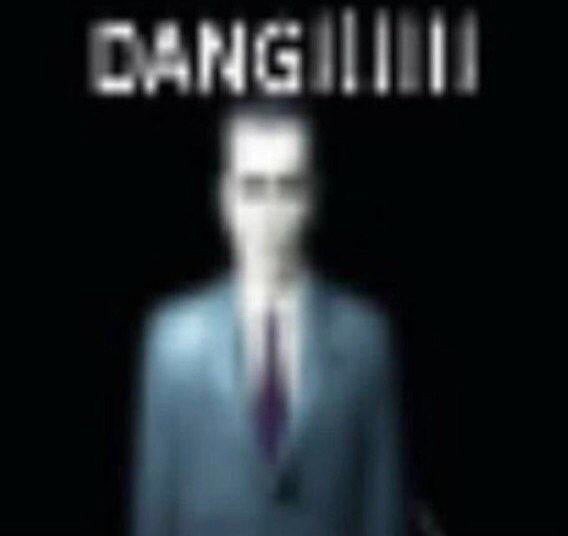Hello there. I’m a beginner so keep that in mind. I have an old laptop (something like 10 yo). It has an HDD, 4 gigs of DDR3, an i3 4th gen 1.7
GHz and an NVidia Geforce 710M (Windows Game Ready Driver 391.35 WHQL which I think doesn’t support Wayland). It also has CSM BIOS so yeah. It has the option of UEFI but the GeForce (I think) doesn’t support it.
Currently, it has Windows 10 on it, but it has been veeeeery sluggish. I’m planning to upgrade the RAM to 8 gigs and upgrade to an SSD, but (even if I upgrade those parts) I don’t want to use Windows anymore, at all.
So, I have a few options. (kinda in order)
Linux Mint
Fedora, though idk if the 2 GHz requirement is a big problem
Pop!_OS
MX Linux
Debian
Ubuntu and its flavors
Zorin OS
and maybe Solus? though the same problem with fedora.
Yeah yeah ik, all of these except Fedora and Solus are Debian/Ubuntu based.
DE options: (again, also kinda in order)
KDE Plasma (love the looks of it, though is my hardware enough?)
Cinnamon
XFCE - LXDE - LXQT (because of “lightweightness” :D)
Budgie
5. GNOME too heavy
These are some options for me. If you have any more suggestions, let me know. Also, are there any compatibility issues with my system for the distros/DEs?
Thanks for the replies in advance.
(Note: this was also posted in the m/linux@kbin.social magazine and the r/linux4noobs subreddit. don’t ask why im still on reddit, it’s because of Infinity for reddit.)
(Another note: If you saw this post before, it’s because of /kbin’s issues. I reposted it because no one saw it before.)
deleted by creator
eternity is amazing and works really well, I’ve had no issues so far
deleted by creator
I’m using Eternity too and its fsntastic
Linux Mint is the easiest one from the list
I have to try mint, so many people recommend it and its hard to believe something can be easier than popos
deleted by creator
if you want latest kernel.
I doubt they need the latest kernel, their machine is ancient…
FIFY
deleted by creator
deleted by creator
Linux Mint is the easiest one from the list, but all of them except Solus are fine. I personally recommend Mint or Debian, Debian Sid if you want latest kernel.
No, I don’t really need it.
KDE should work fine, maybe with a bit of tweaking?
I thought about that too. If that doesn’t work out, Xfce/LXDE/LXQT it is.
deleted by creator
Try Mint Cinnamon, if that’s slow try disabling animations. If it’s still slow, go to XFCE.
Mint really rocks at not requiring you to use the terminal almost ever. For sure the best choice in the “just works” category.
As a complete Linux noob coming from Windows, I’d say Mint is the way to go. If you’re worried about Cinnamon being too heavy, Mate is much lighter and a lot of fun. I’m especially fond of their file browser Caja.
Your second choice, Fedora, is my go to system, and I’ll cheerfully sing it’s praises. If you want to go that way, check out the KDE, Cinnamon, XFCE, or LXDE spins, but I will say it’s a bit less beginner friendly. Make sure you enable the non-free repositories when you log in for the first time!
Mint has an XFCE version as well, last I checked. So if Mate is too much then XFCE is there on Mint as well.
Side note: Gnome is not as heavy as it once was. Running on a Chromebook with 2GB or RAM and haven’t had any issues.
That’s exactly the kind of hardware that’d get a big a boost in performance by switching to Linux. Go for it! I have so many old machines that have essentially gained a second life when I installed Linux on them. You can’t go wrong with either an Ubuntu, Debian, or Fedora-based distro. I am not sure what 2Ghz requirement you’re talking about, but I’ve run Fedora on potato class hardware so I think it will be fine.
If you start getting used to Linux after a while, I’d actually suggest Arch because of how slim of a system you can achieve with it and how fast in general it usually is. Of course, if this is your first time using Linux definitely try out some of the friendlier distros first!
Well, uhh, these requirements. But idk.
Yeah I’ve heard Arch is lightweight, but that might happen in like 5 years :D
deleted by creator
To be honest, I think those are more guidelines than anything else. Most distros are largely the same in terms of overall performance. Perhaps some might have a bigger memory footprint due to more applications installed out of the box, but that’s about it.
XFCE is a great option. I consider it middle ground as low resource needs, but also has most of the features you want in a DE. Things like IceWM or OpenBox are even lighter, but less featureful
You’re having way too many thoughts about this. I’ll give you a simple choice: It’s either Xubuntu or Linux Mint.
Simply choose by which one looks better to you. Done.
In a year you can look back at your post and decide again if there is anything you want to change or you’re in dire need of a Linux hobby and Gentoo is all you’ve ever been looking for.
Linux Mint okay, but Xubuntu?
Isn’t the design gonna throw off any new users?
Just try few of these from live usb and pick what you like.
You can use Ventoy and just drag all your ISO images to it but creating few USBs is easiest option for beginners.
There is nothing bad about Debian/Debian based distros and I think that it is great option I started on Mint, tryed Manjaro and get back to Mint.
Mint it is, rock-solid for beginners
Some other people said you’re thinking too hard. They’re right.
Back up all your shit, install Debian. Try out kde and see if it’s too much. If it is, install cinnamon or something.
deleted by creator
Mint/Cinnamon is easy and a good transitional experience. Whatever you choose, don’t forget to donate whatever you can afford and think is appropriate. That helps keep these things available. GL
Go with Pop!_OS you will love it :)
Prepare for the Nvidia card to be a pain in the ass, if so, maybe running the official driver on a LTS version of Ubuntu is the best option here.
I’d personally recommend Linux Mint with XFCE or Cinnamon. XFCE with the Suse style is light and has a built-in search on the start menu, which I consider a must-have.
Mint in general should offer the least amount of resistance for getting everything up and running, including the graphic driver.
Why is it that in such posts I don’t see PopOS mentioned anywhere? I’ve been using it on my 8 year old laptop and it works really well! It had Win 10 on it previously and would crash if I opened more than 2 tabs on Firefox.
Was it edited in now? I see it as his third choice.
Oh I meant comments supporting Pop. Don’t see anyone really mention it.
Gnome is probably usable but definitely not ideal on old low end hardware, Pop is a great Distro and I love Gnome but I wouldn’t recommend it in this case, maybe that’s why.
deleted by creator