I suck at spelling and would like to know a word I have typed is wrong or not. Ideally with a red underline.
I really struggle looking at text I have written and seeing the mistakes. I have tried Samsung, openboard, gboard. None seem to fix the issue.
I’m willing to download anything as long as it’s not a privacy concern. Is there any way to get what I want.
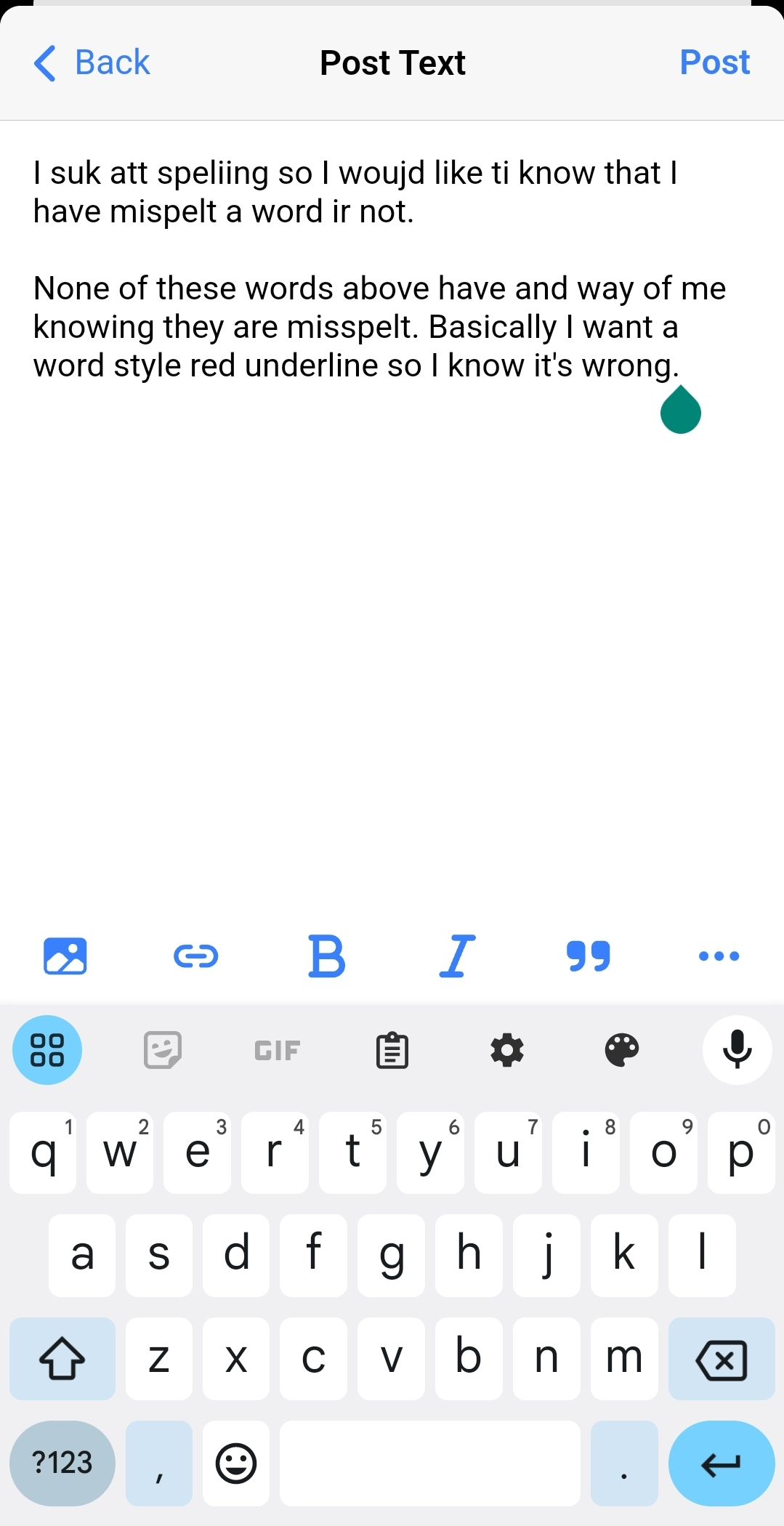
I have a Samsung 22+ if that makes a difference
Glenrambo fixed it:
Settings > General Management > Language > Spelling Correction > Default spell checker.


Settings > General Management > Language > Spelling Correction > Default spell checker.
This (rarley mentioned) setting is separate to your keyboard.
Having both keyboard and this set to Samsung is a good option.
QIf not, try the GBoard app and put both as that.
HeliBoard is an open source version of GBoard. Development has only just restartef so I recomendation getting a normal version working first.
Omg what an absolute hero!
Thanks mate, that’s they one! Samsung is just shit I guess. On Heliboard now and I like FOSS so it’s perfect.
Thank you so much. My dyslexia thanks you.
No worries. It was crazy when I found that too. And im still on Android 10.
Still doesn’t always help. But its a start.
I’ve been using openboard for a while now and was pretty annoyed at the lack of multilingual typing, to the point that I turned off autocorrect. Thanks for making me aware of Heliboard!