I suck at spelling and would like to know a word I have typed is wrong or not. Ideally with a red underline.
I really struggle looking at text I have written and seeing the mistakes. I have tried Samsung, openboard, gboard. None seem to fix the issue.
I’m willing to download anything as long as it’s not a privacy concern. Is there any way to get what I want.
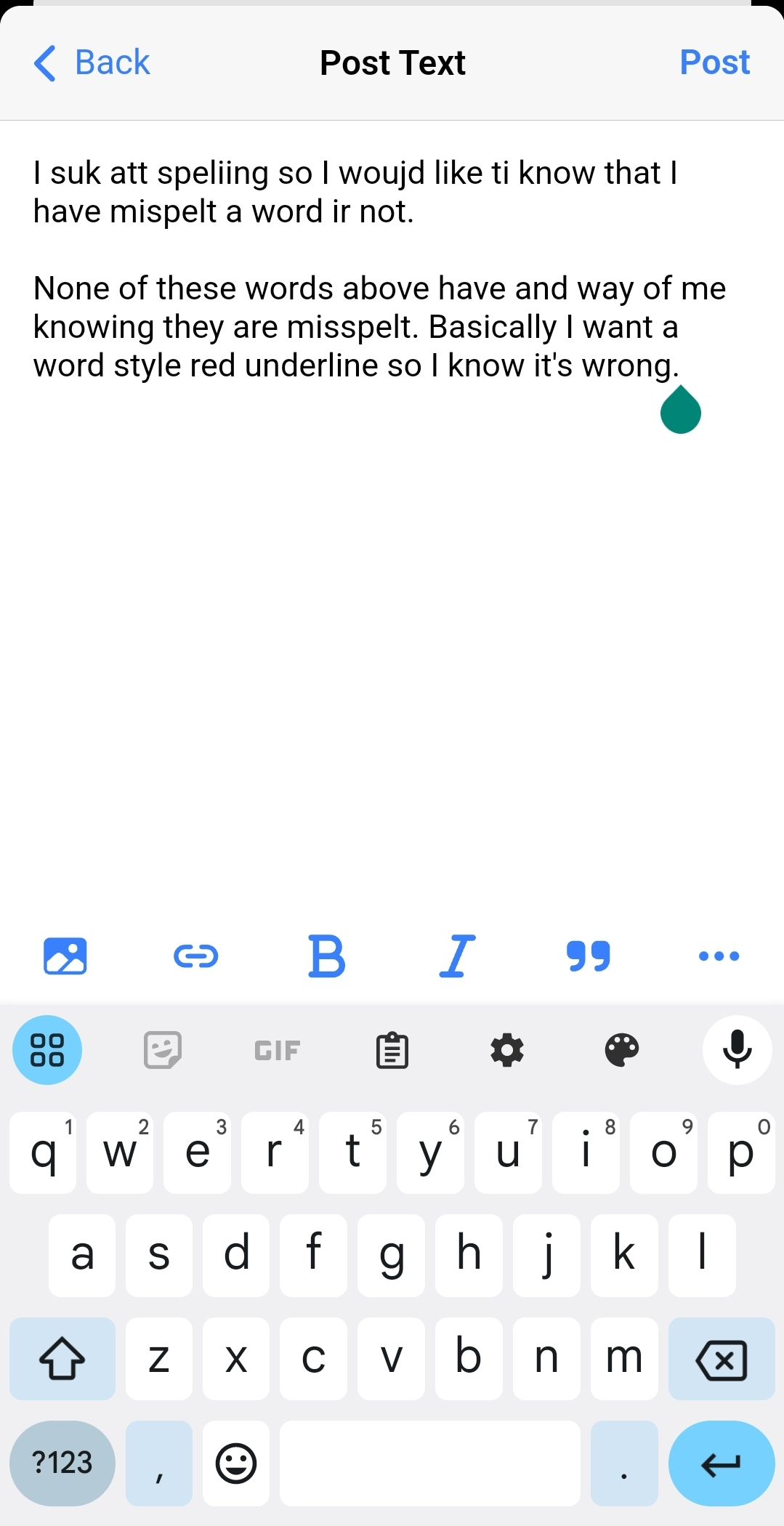
I have a Samsung 22+ if that makes a difference
Glenrambo fixed it:
Settings > General Management > Language > Spelling Correction > Default spell checker.


Heliboard isn’t perfect but is an openboard fork that has spell check, is getting active development, and is on F-droid. There’s even a correction sensitivity setting. It’s the first time I’ve been able to move away from Swiftkey.
I’m using it here.
Doesn’t seem to work.
Tesst broekan
No red underline.
Ah sorry, I missed a bit in your post - it’s correction during typing only. Upping this setting could help but I suspect you want something else
Edit: I can’t read and actively also trying to put my 5 month old to bed.
Please ignore dumb dumb (me)