I’m currently debating on how to manage files on my servers. I have a jellyfin and a minecraft server on which I need to add, remove or download files quite often. I don’t really want to use scp for everything, so I was wondering what everyone uses.
Edit: I’m looking for a gui solution, but a somewhat automated process of backups etc. is also nice
Edit 2: For anyone wondering what my final solution was: I am currently using a wireguard vpn on a raspberry pi to access my servers. I use Xpipe as a gui interface to transfer my files. I also just use tmux and ssh to execute commands and run services.


Nemo/most file explorers have a remote server option. For nemo, “Files > Connect to server”. Once configured, you should be able to view your server files from your file explorer and uploading files should be as easy as drag and drop. I’m pretty sure nautilis has something similar too!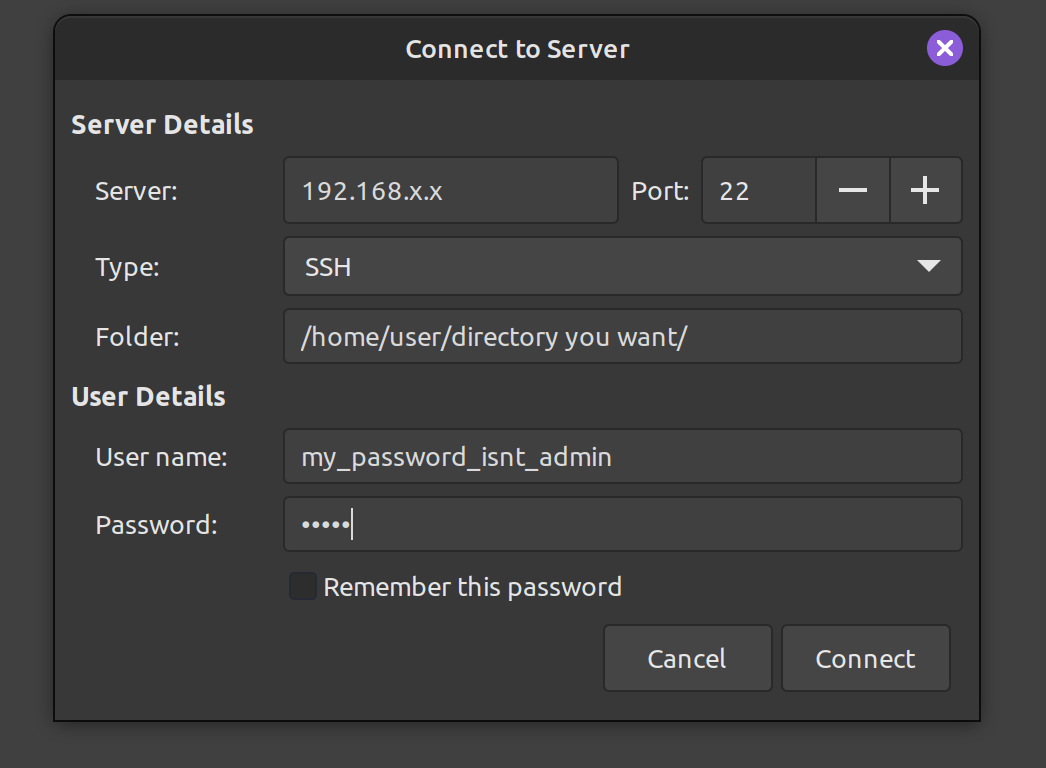
It’s not the best for security because if someone gets your computer, they can access your server through the file explorer. But it’s fast and convenient if you are already using your file explorer.
Generally you can even just type it into the location bar, no need to find a specific dialog. For example if I type
CTRL+lthensftp://myserver.localinto Nautilus it pops up a username+password dialog (or just logs in using my keys).