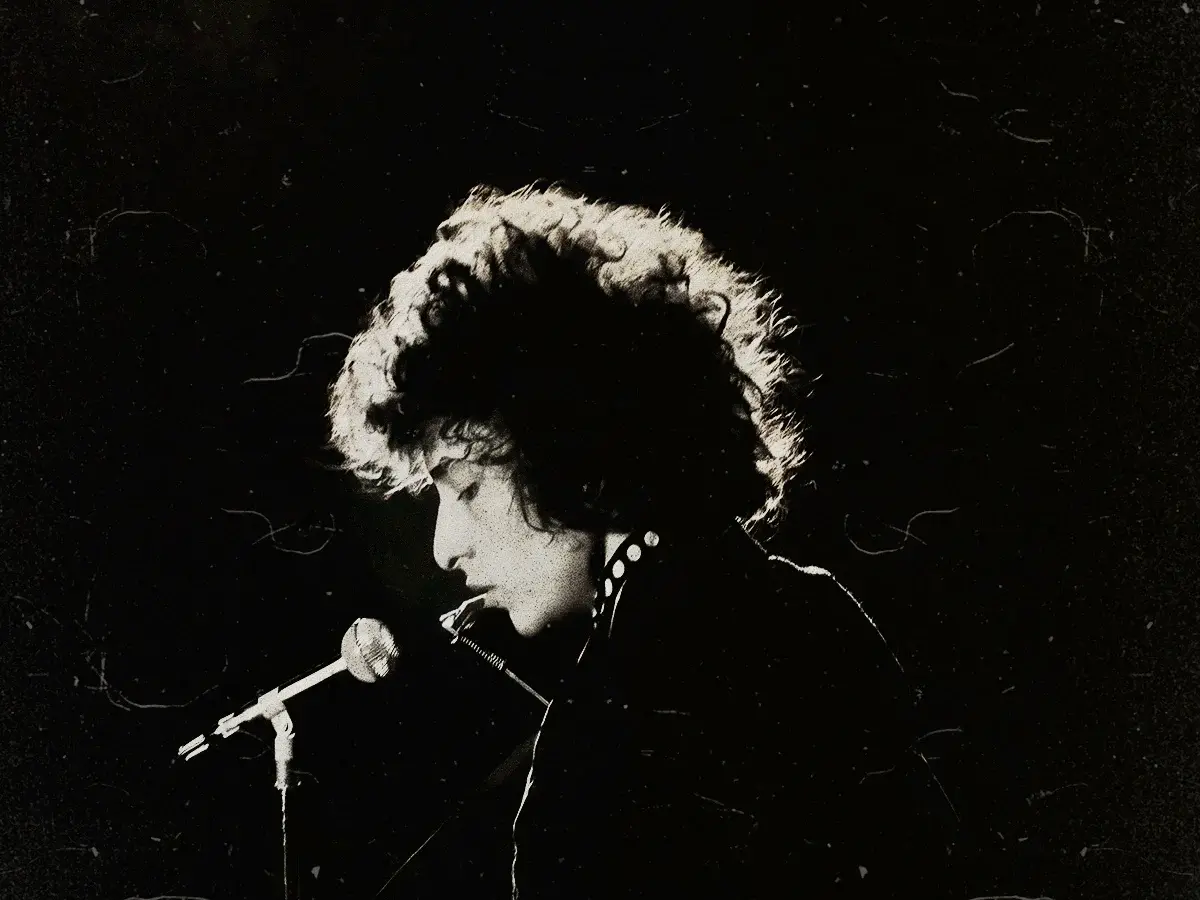What the… they’re working so fast!!! At this pace, NVK could probably equal, if not surpass the proprietary drivers by the end of the year!
Only 1 question: how will that affect Wayland support for Nvidia?
I’m an AMD user, but I’m curious.
It does not directly affect wayland support in any way unless you’re using one of those experimental Wayland in Vulkan modes.
It does affect it indirectly insofar as that, with NVK, you’re able to use the nouveau kernel module which exposes standardised interfaces that Wayland relies on without losing the ability to do Vulkan which was not possible previously. If you wanted Vulkan previously, you had to use Nvidia’s proprietary driver and its non-standard interfaces that cause issues with Wayland.
It does not directly affect wayland support in any way unless you’re using one of those experimental Wayland in Vulkan modes.
Doesn’t Zink on NVK support fully compliant OpenGL 4.6?
Yes but I don’t see how that’s related to Wayland as nouveau (mesa OGL) is also capable of driving apps inside a modern desktop.
I think their are plans to switch to Zink on NVK to reduce the maintenance efforts
Read the article.
Yeah:
For OpenGL support, we are still expecting Zink + NVK to be the plan going forward
Ive been trying out nouveau with mesa 24.1, wayland seems better than last time I tried it out on proprietary nvidia drivers. Only issue I’ve notice is that mouse movement feels weird and performance drops when you move the mouse.
This is awesome! I don’t use the dedicated GPU on my laptop for anything outside light gaming, so I will definitely be switching to this as soon as it is available for Fedora
For the foreseeable future, It will probably improve your desktop experience but worsen your gaming performance.
I just want to be able to have good battery life and be able to plug in a display seamlessly if necessary. Right now that seems impossible on Fedora with my laptop. Even windows doesn’t do it properly
Can it game
YES
The article answers your question
How could you possibly know that?
Great news for nvidia users.
Not sure if this affects my Pascal card at all (probably not as it’s specifically not mentioned). I barely use the dedicated GPU anyway.
I was wondering the same about my Kepler card.
Kepler cards work “OK” with nouveau. What sucks is that reclocking has to be done manually, video decoding/encoding requires firmware blobs and OpenGL support tends to be meh. Overall it’s an unstable experience. I have a stack of Kepler based cards that would still be usable if Linux/mesa had a decent driver.
Let me know how it works out if you test it. I’m not particularly confident testing it myself because my system already has issues.
What I think the ‘make it or break it’ will be for folks is if we see NVENC, DLSS, CUDA support for NVK. The only way I see people who need Nvidia specific features ditching the proprietary drivers is if Nvidia releases proprietary blobs for them. But as for me, I’m ditching the proprietary drivers as soon as NVK performs within 80% of the proprietary drivers.
NVK FTW!!
Unfortunately I need CUDA. I hope either ZLUDA and/or actual CUDA works on NVK in the near future. Better yet AMD could release something that can compete with CUDA but that seems highly improbable.
I hope either ZLUDA and/or actual CUDA works on NVK in the near future.
This is my hope as well. I do think that at least an attempt at CUDA support for NVK is planned, but if it is, it’s likely still a ways out. But who knows! They’ve been progressing so fast, it might come sooner than we think! (Assuming CUDA is even on the roadmap.)
Better yet AMD could release something that can compete with CUDA but that seems highly I. probable.
Unfortunately AMD’s focus doesn’t seem to be on Ray Tracing/AI or a CUDA alternative at the moment. But this would definitely be a welcomed feature.
Does it support Maxwell cards? (I use laptop with maxwell card so there’s no way to upgrade it) edit: i guess Pascal and older cards are not supported since they wasn’t mentioned, only turing and newer. Second edit: looks like they work on older cards but in backporting mode here’s the source https://www.collabora.com/news-and-blog/news-and-events/nvk-holiday-update.html
sweet!
Anyone willing to test performance etc on Pascal? I’m not particularly confident swapping drivers back and forth since my system is already slow and unstable.
I’d expect extremely poor performance as Nvidia does not allow nouveau to reclock Pascal cards; you’d be stuck at the lowest clocks.
Cool! I assume this this requires non-free binaries. Does anyone know specifics?
NVK itself is not dependent on anything proprietary, but it’s practically required to enable NVIDIA’s GSP firmware blob if you want to see actual performance since it’s what enables re-clocking (older post by Collabora here which touches on it).
Is the GSP firmware included in
linux-firmwareyet?IIRC, yes, it will come starting with Linux 6.8
Slight correction, it’s available in Linux 6.7, and has to be enabled with the kernel parameter
nouveau.config=NvGspRm=1. It may be enabled by default soon though (latest news I could find about that here).
NVK is a new fully open source driver for Nvidia GPUs. Derived from documentation & official FOSS code drops from Nvidia, unlike the legacy Nouveau driver which was mostly the product of reverse engineering proprietary drivers.
Looking at the AUR package, it doesn’t look like there’s any binary dependencies: https://aur.archlinux.org/packages/vulkan-nouveau-git?all_deps=1#pkgdeps
That’s great, but how’s performance compared to the normal drivers?
It seems there’s still a bit of work to be done, but it looks promising.
We are actively working on the remaining pieces to support D3D12 emulation via VKD3D-Proton. A lot is already done or in progress but there are still a few pieces missing, so don’t expect D3D12 games to work just yet.
[…]
Performance is still a work in progress and continues to improve regularly. A lot of titles are running at 60 FPS or better on recent GPUs. With others, we’re seeing bottlenecks that we have yet to triage. If you want to know if your favorite game performs well, the best way is to just try.
What’s the Kepler support like at this time?