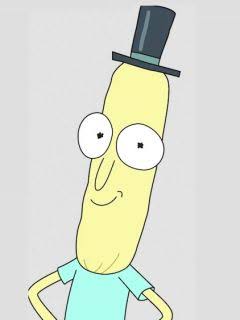I had multiple disks in my PC, one with Windows and one with Linux. The drive with Linux had the boot record I guess; I removed and replaced that one with a new disk and again installed Linux on it (so the Windows disk has been the same the while time), but I can no longer log into Windows while this new disk is installed and the old disk is removed. I can log into Linux while the new disk is installed, and if I swap back to the old disk I can log into Windows.
How do I fix things so I can not into Windows or new Linux while the new disk is installed? I don’t mind reinstalling my Linux OS, but I really don’t want to reinstall Windows.
[This comment has been deleted by an automated system]
I tip my hat to your markdown skills
[This comment has been deleted by an automated system]
Thanks for the response.
you can try copying the Windows boot sector byte for byte from the swapped out disk to a partition on the new disk
How would I go about doing this? Macrium Reflect?
[This comment has been deleted by an automated system]
While both disks are installed, boot prioritise the disk with Linux from BIOS Settings. After it boots to Linux, you can fix GRUB (the default bootloader that comes with Linux) with mounting the partition that has Windows (If you can see the files from Windows in your file manager, it’s mounted.) and running
sudo os-prober, andsudo update-grubAfter fixing the bootloader, you can reboot to see both operating systems on GRUB menu.
If you think that GRUB looks lame, feel free to install another bootloader later.
If you think that GRUB looks lame, feel free to install another bootloader later.
Shameless rEFInd plug