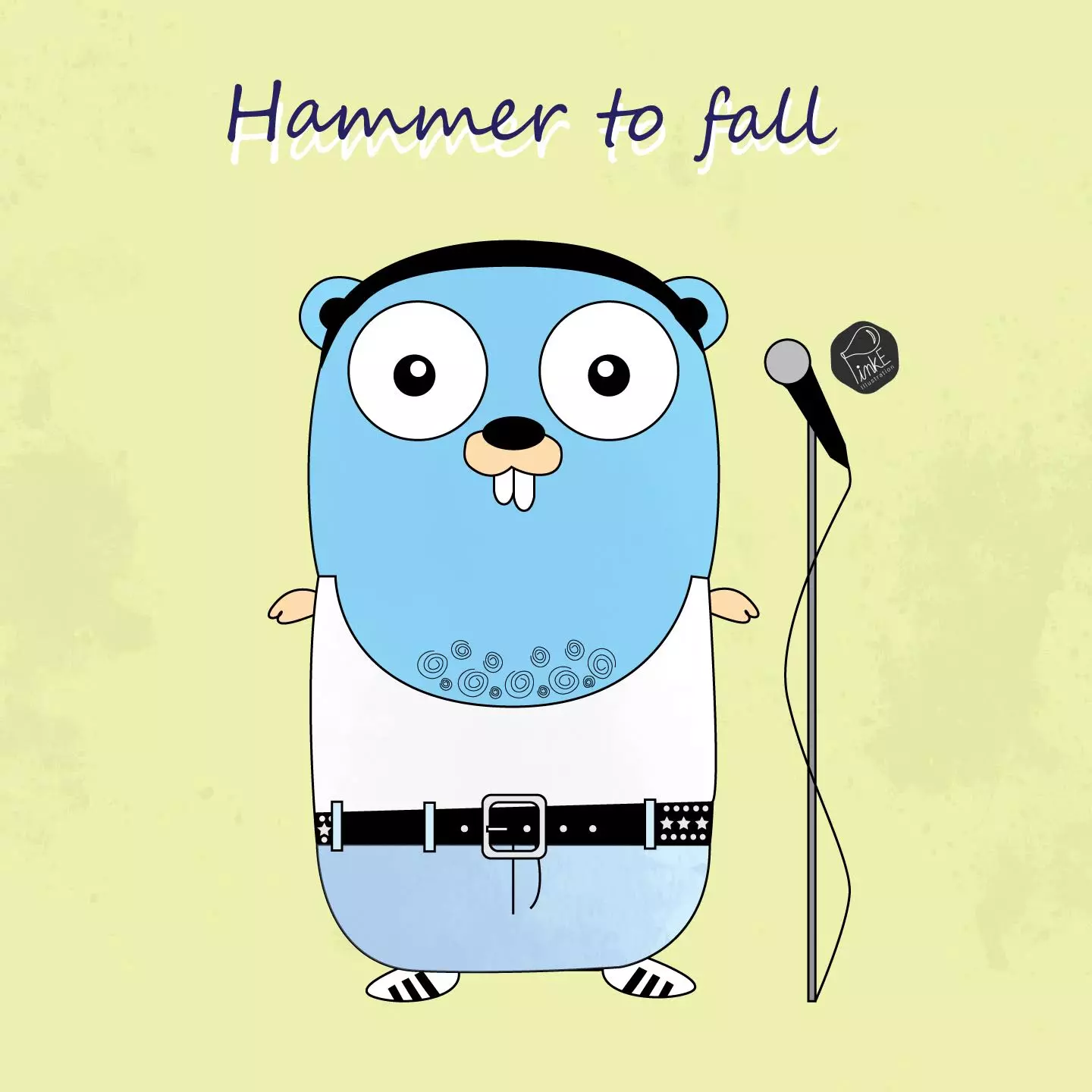I hope this is not considered a low-effort post, but I wanted to ask if using stock Android without signing in to your Google account/ using Play Store is worth it. It should be more private, right? I’m planning on buying the cheapest Samsung phone there is (probably the A14). I currently have a stock Android Oneplus phone. I bought it before I had my “privacy epiphany”. I knew that you shouldn’t use Huawei phones as those “definitely” were spying on you; I read that Oneplus phones are safe because they use Western hardware, but they can still gather your data via the software, right? But I digress.
The reason I’m planning on buying a cheap (Samsung) phone is because I realized I don’t need a fancy phone (for me “fancy” is a 400 local currency mid-ranger). I considered getting a dumb phone as they are definitely private, but the utter lack of features is depressing. The main reason is I can’t give up the camera. So I’m willing to go with the cheapest smartphone, because it’s still miles better than the best dumb phone.
As I understand it, most cheap phones are not supported by GrapheneOS and besides I’m worried I might brick the phone. I’m willing to use APKs (from official sources and I only need a few apps). To return to my question, is stock Android without a Google account/ Play Store better than using an account/ Play Store?
EDIT: Thanks all for the useful replies. I’m still not sure what I’ll end up doing or what my current financial situation will allow me to do, but I’m pretty sure I’ll be moving away from Google anyway. Thanks again!
Yes it is a very minor privacy improvement. However, since you are saying you just want a cheap phone, I would suggest you walk away from Samsung as they are some of the most locked down, insecure, and privacy invasive Androids out there. I would strongly recommend the Pixel 7a as a much more secure, private, and customizable alternative, even if you are not going to install custom ROMs, unless ofcourse Pixels are not available where you live then I would suggest you stick with whatever decent OnePlus model is out there.
I bought a refurbished Pixel 4 over a year ago and am super happy with it. CalyxOS is running smoothly and the camera is amazing (all my friends are jealous!) GrapheneOS would be overkill for me though, CalyxOS feels like a good compromise.
How is GrapheneOS overkill? Its identical to the stockOS but hardened for privacy.
Well, that was my impression when I was reading up on the differences between GrapheneOS and CalyxOS nearly two years ago. I had to decide and people suggested that GrapheneOS would be more secure and private while CalyxOS would be a still private but more comfortable (= less apps are broken etc) solution. Especially with microG and such. But this might not have been true in the first place and/or might have changed since then.
Yeah a lot of substantial improvements have been made to GrapheneOS in the last couple of years to expand app compatibility. There’s Sandboxed Google Play now, as well as things like the exploit protection compatibility mode toggle so that people can use apps with memory corruption bugs which are caught by hardened_malloc if they wish to. Back in the day, apps with memory corruption would crash and there would be no way to use the until they fixed their app. They now have a toggle to disable hardened_malloc per app when you want to use it regardless.
Ohhh nice! Well, maybe I’ll move to GrapheneOS then. Thanks for letting me know :)
Would putting LineageOS or GrapheneOS on a Samsung phone eliminate the Samsung stuff and give you privacy?
You cant change the OS on Samsung devices
Really? You can’t root it?
Root != GrapheneOS support. GrapheneOS does not require root, just an unlocked bootloader. Only compatible with Pixel devices.
Graphene doesn’t support Samsung devices, but LineageOS does. So yes, you can change the OS on a Samsung device
Unfortunately because of how locked down Samsung is, you can’t even unlock the bootloader to install a custom ROM. GrapheneOS and CalyxOS do not even make their software for any phone that is not a Pixel, and LineageOS is only available for much older,end of life Samsungs from 2017 and 2018. Samsung is just a major one to avoid if you want privacy and security.
Also, if you live in the US and have access to Pixels, the Pixel 6a is on a massive discount right now costing only $200. I just can’t see how you could pass up on that offer as a Pixel with GrapheneOS will be the best compromise between security and usability.
I’m one of those people who believe every step towards privacy, no matter how small is a good choice. However I don’t think doing what you said does any good since google will still be collecting your data to build a profile on you, even worse if you already have an account they can easily link it to your existing profile
How though? I am genuinely interested.
AFAIK, and I know very little of smart phones and how they work, but isn’t degooglifying and then not installing any Play Store or Google Apps the way to go? Especially if you don’t have a Google account.
I too am on a similar trajectory as OP and would like to know more.
Even if you don’t sign into an account, you still have google play services running on your phone (it’s seperate from play store). So even though you’re not directly feeding your information into it, they still infer a lot of information from how you use your phone e.g. the wifi you connect to, apps on your phone, location services etc. You can’t tell who someone is based on one or two of these little bits of data, but put them all together and now they know exactly who you are
Wait what! I thought degooglifying meant no play services either. If play service is running, then yeah Google can definitely fingerprint you.
Yes you are correct in your assumption, but what OP is asking is if not signing into your Google account helps, which really doesn’t
Get a Pixel and put GrapheneOS on it! Much better alternative and is extremely easy to do.
Friend of mine runs his phone this way and is pretty happy. He had roughly the same goal. So yeah it’s definitely doable.
I would suggest F-Droid as AppStore due to play store being unavailable without Google.
Also grapheneOS is more or less a Pixel only ROM but there different other ROMs out there. The most popular ROM currently is Lineage OS wich is, what i read, degooglefied and you have to actively install the Google apps. Wich OnePlus do you have ?
I have an OnePlus 8t and the experience rooting and flashing it was not so bad.
You need to think about what you mean by stock Android. If you mean a phone that had Google on it but you got rid of the Google parts such as GMS then that’s not really stock and won’t increase your privacy.
As you know there are more privacy friendly distributions based either on AOSP or Linux. But you will not be able to use apps that rely on Google services.
So the decision will come down to what you use the phone for.
You’ll still have gms and google apps installed also the proprietary apps installed Most are system apps but some can be uninstalled
Have in mind in stock OS’s you’ll need an account to recover from a factory reset
deleted by creator
It’s hard. I think a middle ground is the best option. I use GrapheneOS but they have sandboxed play services, so I can use my Google play store stuff like normal. Though it’s a lot more locked down then stock, and I’ve limited play services to just notifications and network access, it can’t see anything else on my device.
There are some proprietary apps I just can’t live without, like Google Maps. But slowly, it’s best to migrate to FOSS alternatives. Like the built in AOSP gallery, files app, clock app, etc are all I need for my needs. It also helps you to see things differently and reevaluate what you actually need in a phone, and to simplify things.
Android on any phone will be feature bloated so they can compete with each other. Sometimes you need to ask, do I really need all that crap? Maybe you don’t want Google assistant or wallet preinstalled! Custom Roms like GrapheneOS start you on an ultra private base and then you can build up from there. Just try to install apps from Fdroid first, then use the proprietary app if there’s really no good alternative.
if graphine is too difficult to use for you because of the lack of compatibility of certain applications calyx os with activated micro g is usually much simpler for a beginner (in the private life/custom rom/open-source) because the compatibility of applications with micro g is better than with google play sandboxes
Here is an alternative Piped link(s): https://piped.video/watch?v=heVNcdq2MKA
Piped is a privacy-respecting open-source alternative frontend to YouTube.
I’m open-source, check me out at GitHub.
I’d recommend buying a model that is compatible with a de-Googled operating system, such as /e/OS - they provide a list here.
I’m currently using DivestOS on a OnePlus 5T. Divest specifically avoids as much Google as possible, and after carefully selecting alternative services and apps, my phone does everything I need it to do.
No way to use MicroG or Sandboxed Play Services on DivestOS though, so that’s only a possibility if you don’t need any apps that are dependant on these.
OnePlus devices are well supported by both Divest and Lineage, so there’s that.
Though Lineage is not a whole lot more private than other vanilla Android systems, it doesn’t do much to improve in this aspect. Which is why Divest exists, I guess. It’s a fork from Lineage.
I’ve done the same thing and here are a few things to get you started if you follow through (also I recommend rooting your phone, magisk is really useful for bank apps).
-
Aurora droid: alternative frontend for F-Droid
-
Aurora store: alternative frontend for Google play store
-
Luckypatcher (for premium unlocks and such [needs root])
Also worth checking out LineageOS, I’ve heard people really dislike it’s UI, but I don’t see the problem.
-
I got a Pixel 6a when the 7 was out. It was £299 and worth every penny. Installed GrapheneOS. I have privacy and also other google apps can run sandboxes when I need them.
consider trying Lineage