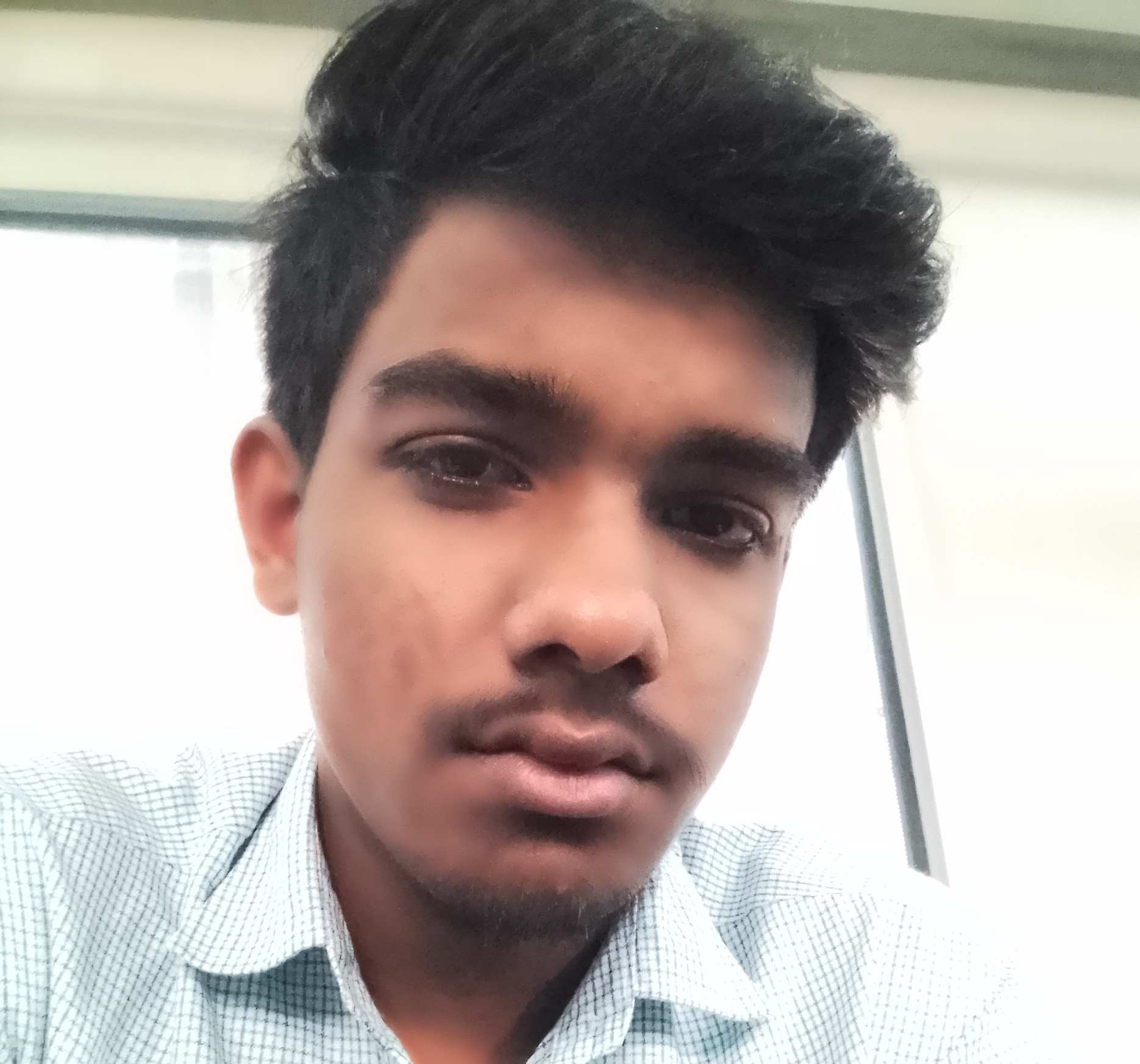I’ve got a tablet with way more storage space than my phone. I’d like to be able to access all the files on it from my phone, just for viewing, without having to manually set up both devices for something cumbersome like TeamViewer. But also without having to use cloud storage. Is there any way to do this?
maybe with KDE connect
Hm, that sounds like some web smb share stuff, the tablet as a server.
Found this experimental rsync server but dont expect good UX.
Thanks! I’ll give it a try
primitive ftpd (FTP-Server) https://f-droid.org/packages/org.primftpd/
Found that one too. You will need a file manager with FTP client on the phone
I use this FTP server, works brilliantly.
https://play.google.com/store/apps/details?id=net.xnano.android.ftpserver
Solid Explorer allows you to turn on an FTP server. It’s not something you’d want to expose to the Internet or use long-term but it’s good for quick local transfers.
Cx File Explorer has a similar feature, along with a built-in FTP client. Another option would be to run an SSH server like SimpleSSHD on the device you want to share files from so you can access them via SFTP, which Cx File Explorer also supports. This permits more secure public key-based authentication rather than just a password.
I’m no expert,but won’t FTP work? Something like Total Commander or some other file browser with FTP feature.
I use the app X-plore file manager to manipulate files on android. One of it’s features is hosting either a http web app, or a plain ftp server to share files to other devices on the local network.
Combine that with a vpn to keep the two devices in the same network and you’ll have self-hosted remote access. I host an OpenVPN server from home to keep my mobile devices within my LAN able to securely access my services and keep them behind pihole for adblocking.
You can try sshDaemon on the tablet and Material Files for the phone. Although it’s a bit technical to make it easier to connect. You’re gonna have to make an RSA SSH key pair so you don’t have to put in the password on material files every time. But you are gonna have to change the IP on it if you move around to new networks.
Remotely? Probably no but locally the FX file explorer has a web ftp feature (it opens a web server on the device), there might be some chance you could pair that with tailscale app for access from anywhere.
Onedrive, pushbullet, airdoid (or the old version)
Webdav with round sync.