I’ve replaced my old laptop with a new one and I have over 350GB worth of data to move over, moving all of it to an external drive and then moving them to the new laptop doesn’t seem efficient and it seems like it’s gonna take forever
I know there are some special cables that can do that but I don’t wanna waste money on something that I’m only gonna use once every 5 years at most.
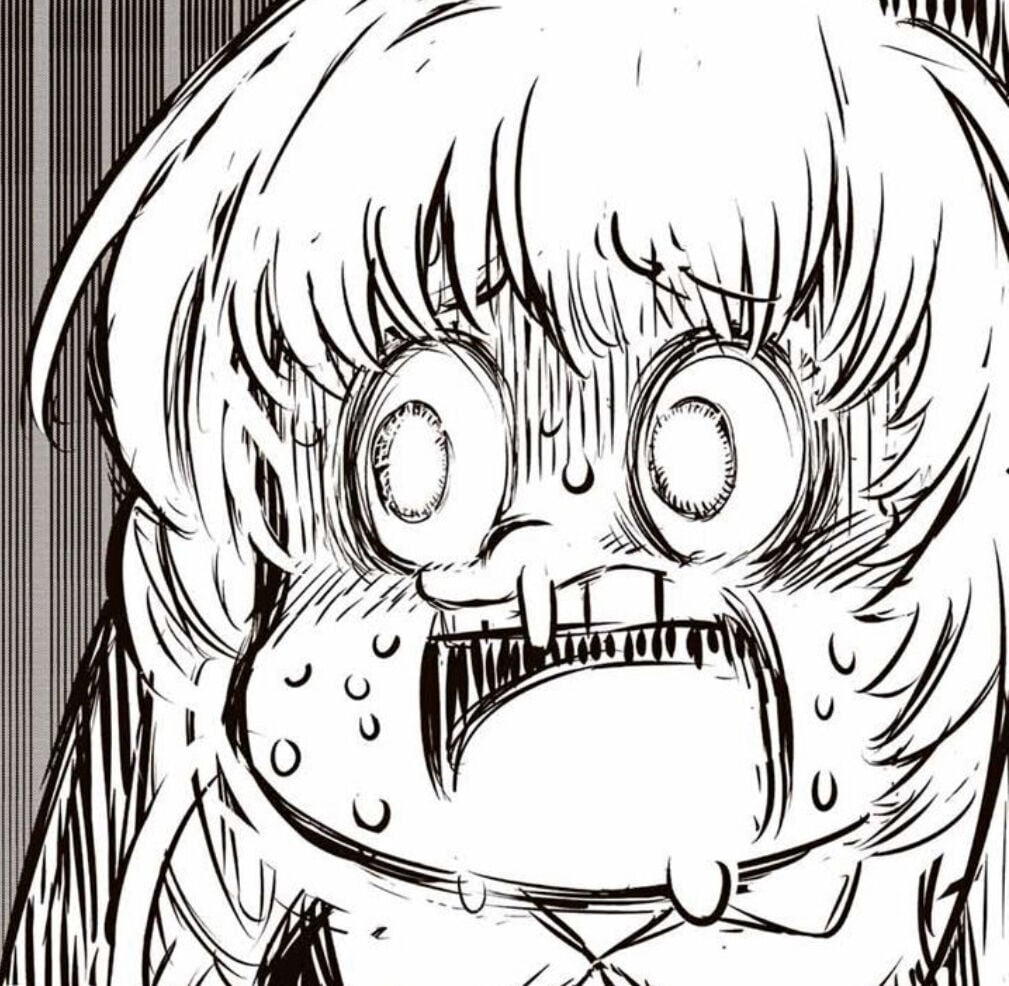

Use an ethernet cord, if youre asking this question then you likely have one lying around. I did it a few months ago, had to jump some hoops like disconnecting from all networks and making folders discoverable to get it working though
If you’re going to directly connect them using just a single cable then it needs to be a crossover cable and he’ll need to set the IP manually on each end. Most people don’t have a crossover cable lying around. It would be easier to plug both computers into a router/switch and do a network transfer or just get a USB adapter for whatever kind of drive is in the old computer.
Edit: it’s been a while since I needed to dot do that and apparently modern Ethernet doesn’t need specialized cables anymore. TIL.
This would probably be the fastest way, OP. I know a lot of laptops don’t have a port for it, but if yours do, then do that.