
nuqneH!
Welcome to our new home in the Federationiverse. First of all- WOW we did not expect to surpass 300 users on this instance (and over 1K fediverse subscribers) within our first 48 hours and with little promotional effort. We are all excited to see where this long road goes.
Coming from Reddit and confused about Lemmy?
I had some stuff typed out, but honestly, this thread sums it up better. Check it out! It has infographics.
If you’re still stressed out, remember that Lemmy is still new. Yes, it’s ugly, but people said Reddit was ugly too (both are correct). As Lemmy grows, and #Rexxit continues, more tools will get made. Decentralization opens up a lot of possibilities we didn’t have before. The future is bright.
Will other communities be setting up shop besides StarTrek, DaystromInstitute and Risa?
Yes! Eventually. Right now our focus is staying online, fast, and reliable which means keeping things focused while we find our footing. Daystrom, StarTrek and Risa were chosen to start off with because the three of them cover the “srs bsns ↔ shitposting” spread quite well.
If you are part of a community interested in being hosted on startrek.website, send me a DM and we can try to work something out.
Qapla’! How can I support?
We’ve started a Patreon here: Patreon.com/treksite. There’s only one plan and it’s just $4. If our growth continues like it has, we’re going to need to upgrade our hosting very soon.
What’s up with the “unencrypted DMs” warning?
I feel like I’m not seeing everything. What gives?
Lemmy is weird with languages. In your user settings, make sure “Language” is set to both “English” and “Undetermined”. You can select additional languages as well, but they aren’t currently allowed on this server. On desktop, you can use CTRL+click to select both options. This will allow you to see content for which the author has not set a language, and content which has been set to “English”.
This will hopefully be made more clear with future updates.
Thumbnails acting weird/not showing up (for users on another instance)?
Add this exception to your adblocker (replace “lemmy.world” with your instance):
@@||*/pictrs/*$domain=lemmy.world
Where can I find official server updates?
 Follow us on Mastodon for updates, scheduled maintenance, etc.
Follow us on Mastodon for updates, scheduled maintenance, etc.
Where can I talk with Trekkies about non-Trek stuff?
We’ve just opened a new “offtopic” community, welcome to !quarks@startrek.website, Quarks is fun!
If you have any questions for the team, please don’t hesitate to ask in this thread! 🖖
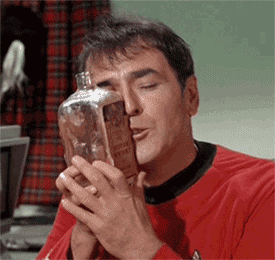

How do I load an avatar for myself? I’ve gone to Settings --> Avatar, clicked Upload Avatar and selected an image I saved. But then I get the error message, “SyntaxError: JSON.parse: unexpected character at line 1 column 1 of the JSON data.” I don’t know what that means. I’m guessing that I’m violating the parameters of naming an image, and/or maybe the image’s size or type? The image I was going to use is a .jpg. My only Fediverse account is this one, on startrek.website.
I’ve been unable to replicate this so far, even with a filenames containing unusual characters. Have you tried multiple pictures?
@ValueSubtracted@startrek.website @sysadmin@lemmy.world
RE: My not being able to upload an image for my avatar. It’s not you, it’s me. Specifically, it was my browser. I first tried using Firefox, which is the browser I’ve always used since signing up for startrek.website. Even though I thought I had fully allowed startrek.website on Firefox, I wondered if there was something under Firefox’s hood that was the problem. What I love about Firefox can at times be problematic, what with the blocking of this, that, or the other.
So, I just tried again to add an avatar, this time using Chrome. I seldom use Chrome because it is a lot more loosey-goosey than Firefox about giving websites permissions. I was able to give myself an avatar when using Chrome to access startrek.website. I can see my avatar, and everyone else’s on Firefox and Chrome. The why of the situation is far beyond my skill set to explain. I’m going with “it worked.”
Thank you both for your prompt replies and suggestions. LLAP.
Oof, I wouldn’t have guessed that. Thanks for being the canary in that coal mine - we’ve all learned something new today.
Thanks for the update, you might want to try clearing your DNS. I’m a Firefox user as well and it’s working fine.
@sysadmin@lemmy.world @ValueSubtracted@startrek.website
I tried today, just before posting my comment. I tried changing the name of the image, at first the name had spaces and capital letters. I renamed the image without using caps or spaces, but it still didn’t work. Below is a screenshot of the error message I got. I’ll try using a different image.
https://i.imgur.com/YuTJkvO.jpg
edited to add: I just tried using different images and got the same error message.
We haven’t been able to replicate this. Have tried this recently? Or is it an error from a few weeks ago? I ask because we had a brief issue that gave a similar error but has since been fixed.