I’ve been using Linux in an academic setting for years, but only recently migrated fully to using it as my only operating system at home.
I use the terminal quite often, not as much as some users, but often enough that having to open Konsole all the time and manage it’s windows was a minor small annoyance.
But a floating terminal is such a simple solution and it’s so fun. Pictured here is Yakuake. Press F12 the little window shows up ready to use, no matter where I am, press F12 and it collapses again. I can leave a package compiling, updates running, I can use it with htop or whatever I need. F12, BOOP, terminal.
It’s like a fidget toy.
I’m sure this will not amuse most users, but it’s really fun.
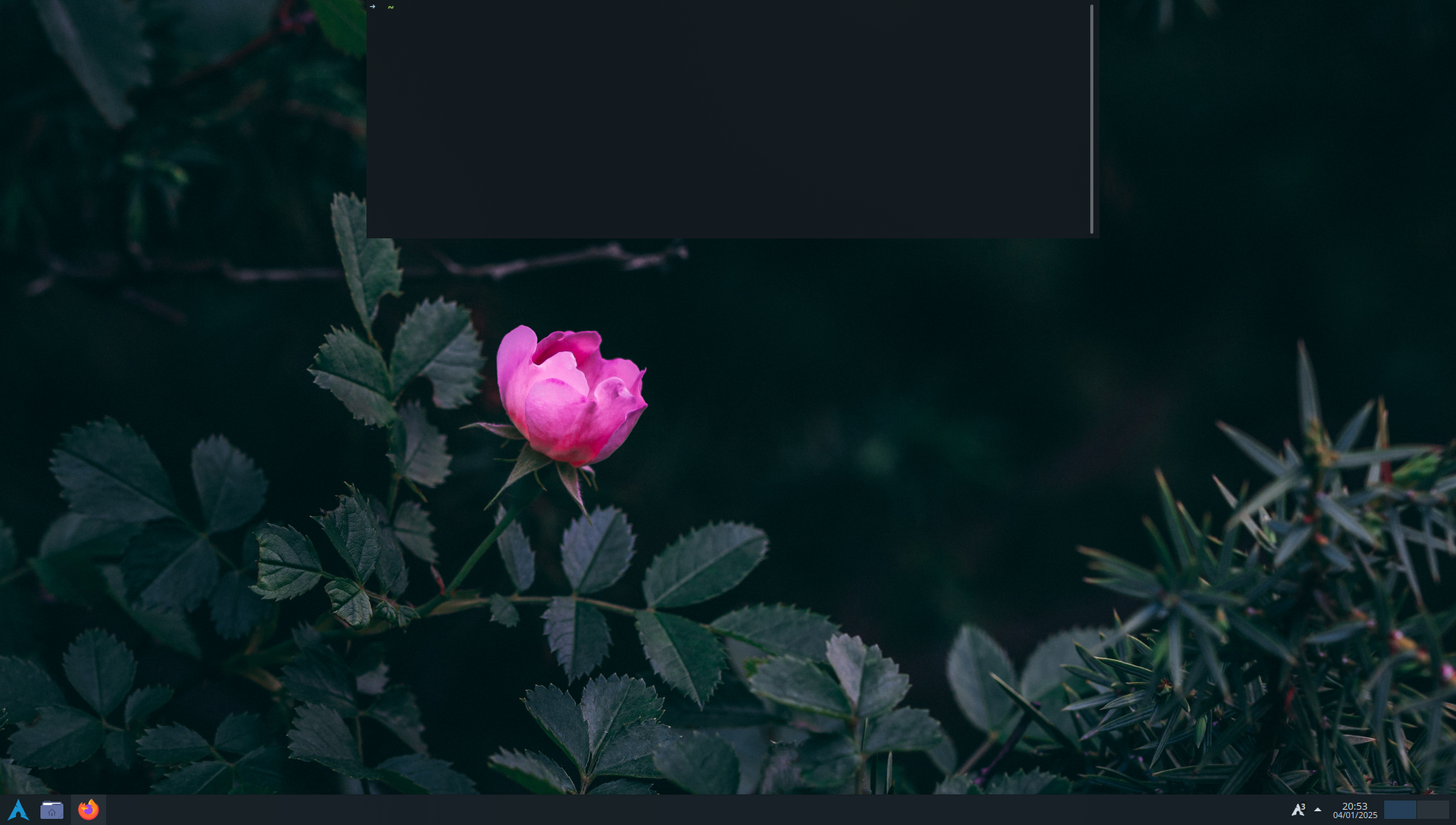


Heh, okay?
If someone has a MacBook assigned for work, iTerm (with shortcut option), has an incredible tmux integration that really brings it all together.
I think it’s a bit much to assume people are not doing significant work or work cannot be done in a terminal just because it might have keyboard shortcut assigned to it. Perhaps take the last line from your comment to heart.
I think they were just saying its more convenient for them to use a maximized terminal, this drop down example is very small in terms of screen real estate