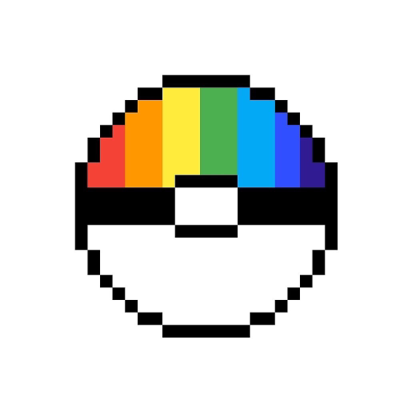@mechanicalkeyboards thanks to everyone for their help! I went with the Keychron Q5 Pro and am beyond excited to try it out!
The only thing I want to know now more than ever is what Pokemon card is that!
Also nice keyboard
deleted by creator
That looks great! I just ordered a keychron as well.
How long did yours take to arrive?
I ordered one on the 21st of August, it arrived exactly one week later on the 28th. Shipped to Germany I might add, so not sure how long it will take to north america. But I’d be surprised if if took much longer.
Understandable, thank you!
@otter I would agree about one week. I think it came a day earlier than the predicted arrival date. Congrats!
Thanks :))
My partner and I are looking at getting her one of these or a buckling spring
That’s a coincidence, I was drooling over this exact keyboard just this morning. I like a numeric keypad in the office but most keyboards are just a little too wide. Hope you enjoy it. Which switches did you go for?
@Bill so far I love it. It’s the perfect size with the ten key, not too big. I went with the banana switches because I like a good click. They’re great, not too much where it’s annoying but just enough for me to enjoy it.
That blue shark looks like something else. I had to zoom in
@Track_Shovel 😂😂😂
Picked up a Keychron K8 recently too! Really liking the keyboard, hope you like yours
@ABeeinSpace that’s awesome! It took me forever to decide on one. Congrats on yours!
Took me a while to justify it. Finally decided to treat myself and buy the board
@ABeeinSpace congrats!! I hope you love it!
Looks great! I love my Q5. The 1800 is such a perfect compromise for my preferences and I love the build quality.
That looks awesome, I was considering getting a TK again, but I need an End key. Also, what do the ps5 buttons do above the TK?
I just got a Q5 Pro myself and use the End key all the time so I reworked the keys and flashed the firmware.
[]is now[][]is[]/[](Using +[]key)[]is[]/[][]is[]/[]I’ll have to order new keycaps to match, but so far it’s felt good to use that way and I find that the only time I mispress is when I look at the keyboard.