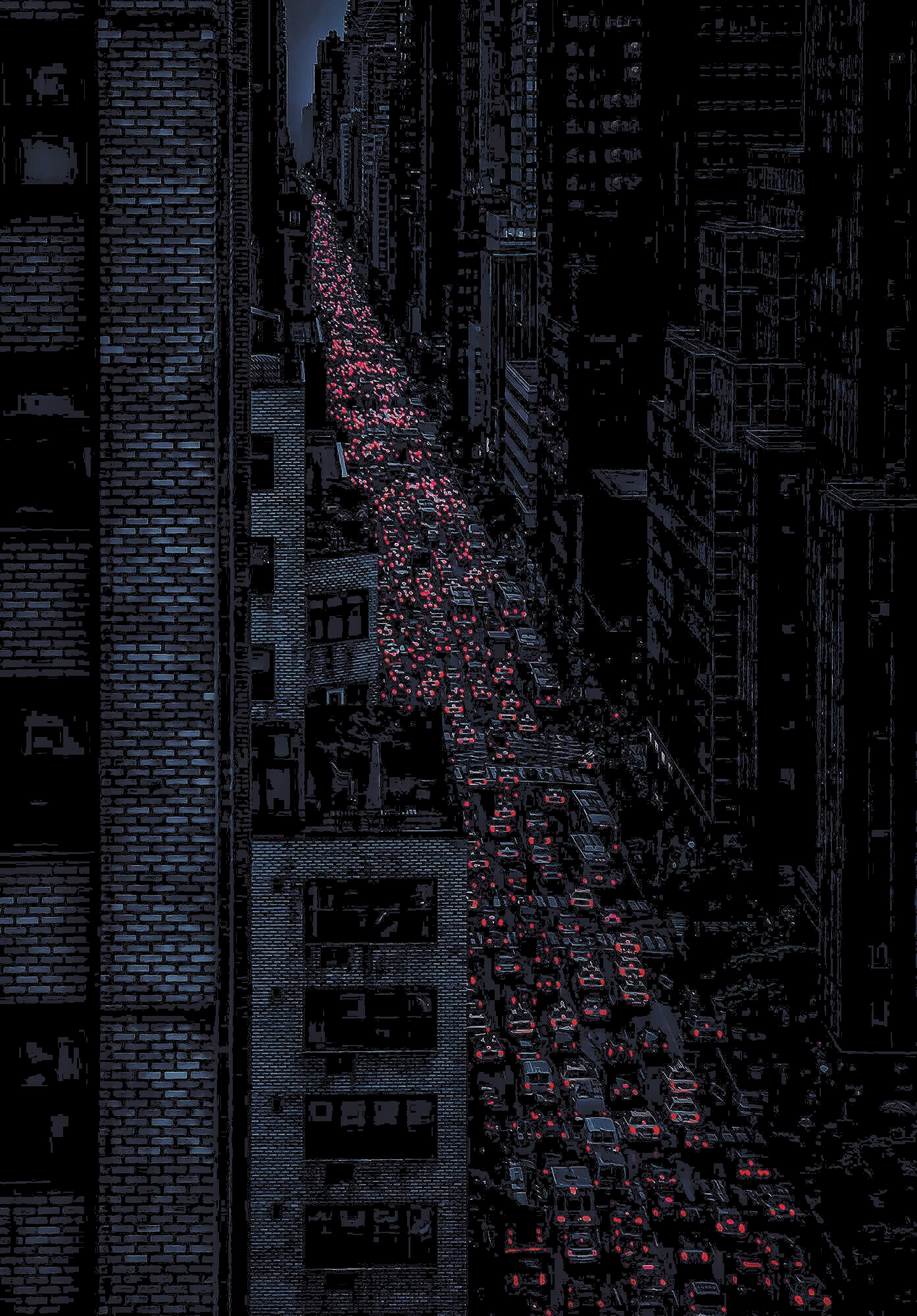I hope it runs better on Linux now. the beta was pretty iffy on my Ubuntu 23 setup
I don’t know for sure it’s a steam issue, but in the last few days my bluetooth controller (xb elite 2) has been very inconsistent about connecting to steam and any games launched from steam. jstest doesn’t see any problem, but often Steam’s Test Device Inputs won’t get anything from it, or if it does, the game might not. One day it’ll work, the next it won’t without me having changed anything 🤷. Plugging in over USB gets rid of all issues.
Also, the new big picture mode on nvidia is very low framerate. Sub 10fps. It’s not great.
that’s been my experience with new big picture too, and I have a gtx 1070 so I guess that tracks. next upgrade I’m definitely switching to team red
Yeah, I found a github issue for this. Some people have had success tweaking the settings. ymmv.
Edit: actually, I don’t know why, but enabling GPU accelerated rendering in web views seems to have solved it for me too. Might give that a shot.
I finally got around to booting steam (it’s been a very legend of zelda couple weeks for me lol) and enabling GPU accelerated rendering doesn’t seem to have done anything :( I hope valve fixes this soon
Aw dang. Yeah, hope so.