- cross-posted to:
- lemmyapps@lemmy.world
- cross-posted to:
- lemmyapps@lemmy.world
Arctic v0.2.7 is out
Arctic v0.2.7 is out on TestFlight. This update is focused on backend optimization and push notification features.
Community Notifications
You can now setup notifications for individual communities. Notifications can by filtered by post keywords, post author, and post score. In the coming releases I will add support for more filtering options. To list a few, filter by phrase rather than keyword, upvote/downvote rather than just score, multiple authors, comment count, pinned(stickied) posts, etc. I’ll also be adding support for temporary notifications,community notifications that will automatically expire after a set amount of time.
Account Notification Options
Account notifications can now be toggled by type, you can toggle notifications for: badges, replies, mentions, and messages. This also adds support for mods/admins. You can enable mod notifications for new post/comment reports, and admin notifications for new user registration applications. note that user application cannot currently be viewed within Arctic.
Community Jump
You can now tap the title in any posts feed and quickly jump to a different community using the community selector.
Backend Improvements
Arctics Lemmy API wrapper has now been extracted into a swift package (Swimmy) for improved maintainability and so it can be utilized as a shared code base for Arctics Push Notification server. In doing so, I also added support for Combine allowing for improved error handling with the API.
Arctics Server
I’ve migrated Arctics notification server to a new hosting provider. With the new provider, I may be able to offer all notification options as a free service provided I can sustain off of small donations. This would be ideal, as I never wanted to paywall any features in Arctic. I’ve also setup getarctic.app a new home for Arctic. The website is quite barebones at the moment, but I will be updating it as my time allows.
As always, thank you to everyone for helping test Arctic, and providing feedback. I know new features have slowed in the last few releases. Going forward I’ll be working on polishing the current feature set in hopes of an AppStore release in the next couple of weeks.
v0.2.7 full change-log
- Added Community Notifications
- Setup notifications for any community
- Configure filtering options (author, keywords, score, more filters coming soon)
- Add unlimited watchers
- Added support for granular account notification options
- Badges (Application notification badge)
- Replies (Comment and Post replies)
- Mentions (User mentions)
- Reports (Moderator reports)
- Applications (Admin user registration applications) (Arctic does not currently support showing applications in the app)
- Updated the community selector to default to subscribed communities
- Added typing suggestions when searching communities in the community selector
- Added support for displaying thumbnails in push notifications
- Added support for stripping markdown elements in push notifications
- Added community jump to the Posts Feed, tap the title in the navigation bar to quickly jump between communities
- Added Changelog to settings
- Migrated API backend to a package (Swimmy) shared between Arctic and Arctic’s push notification server
- Fixed issue on iOS 15 where the Post feed search bar could overlap elements of the navigation bar**
Links
- Website: getarctic.app
- TestFlight: testflight.apple.com
Previews:
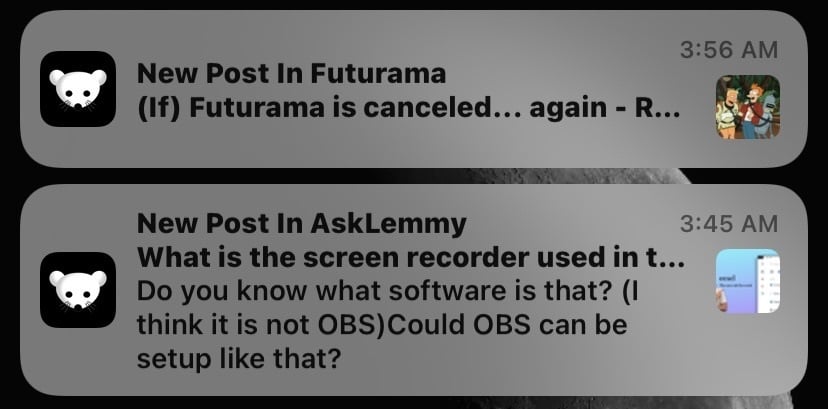

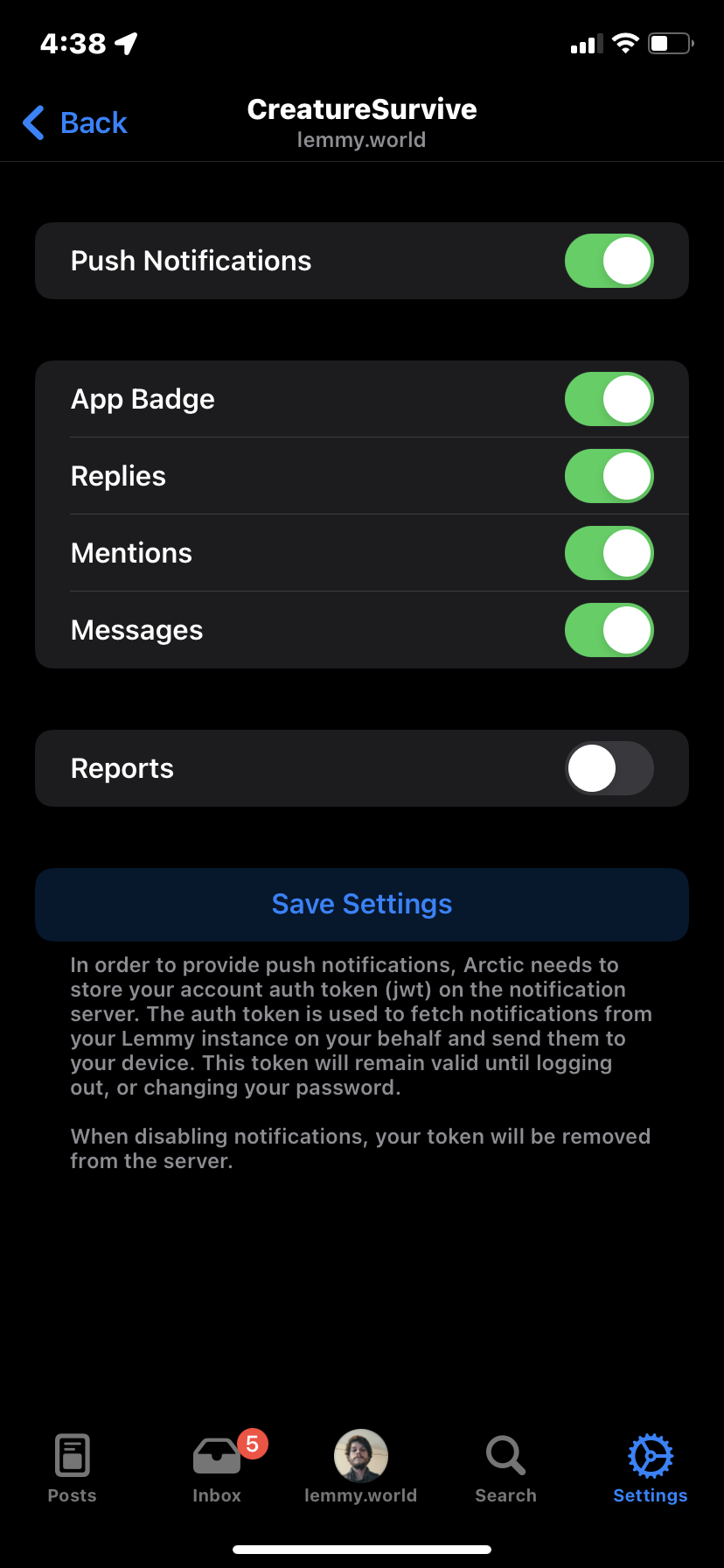
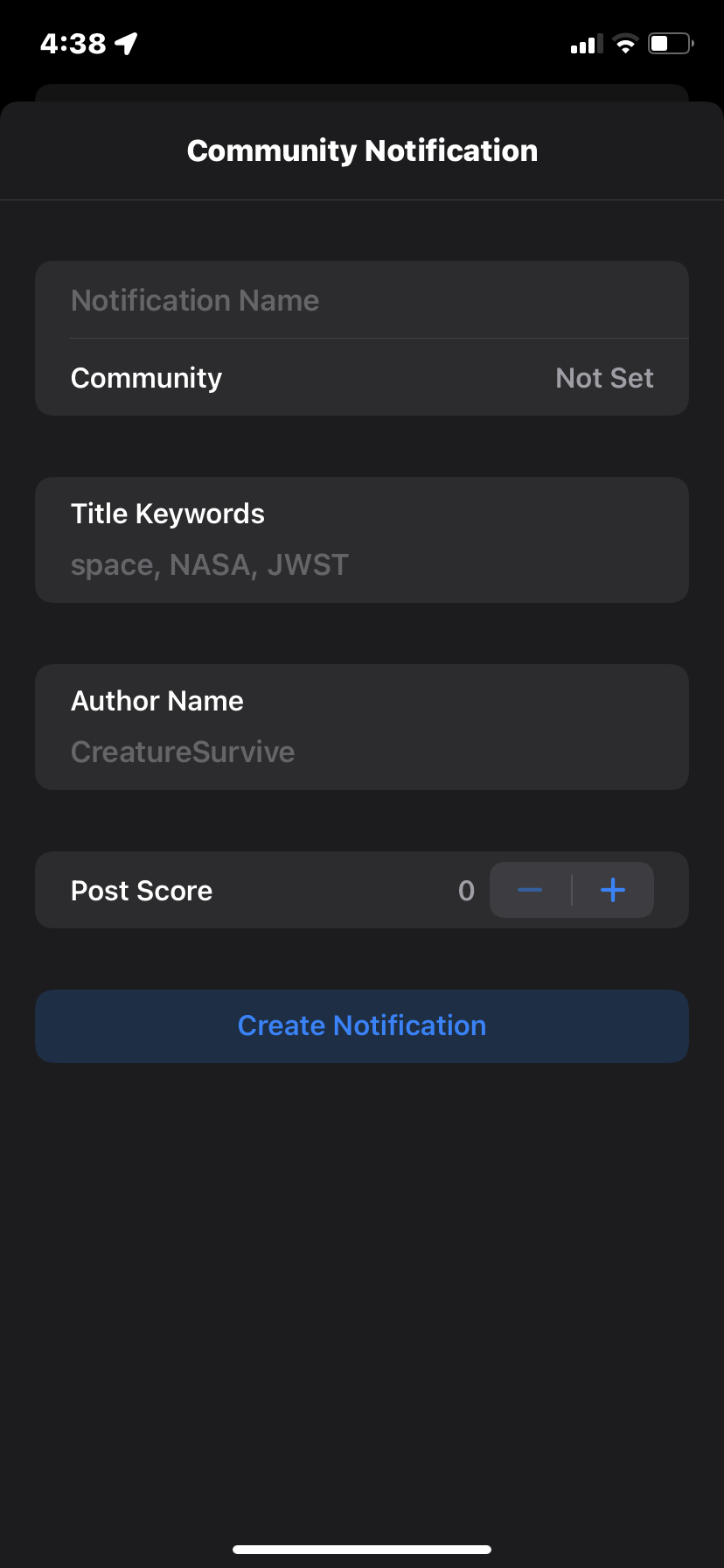
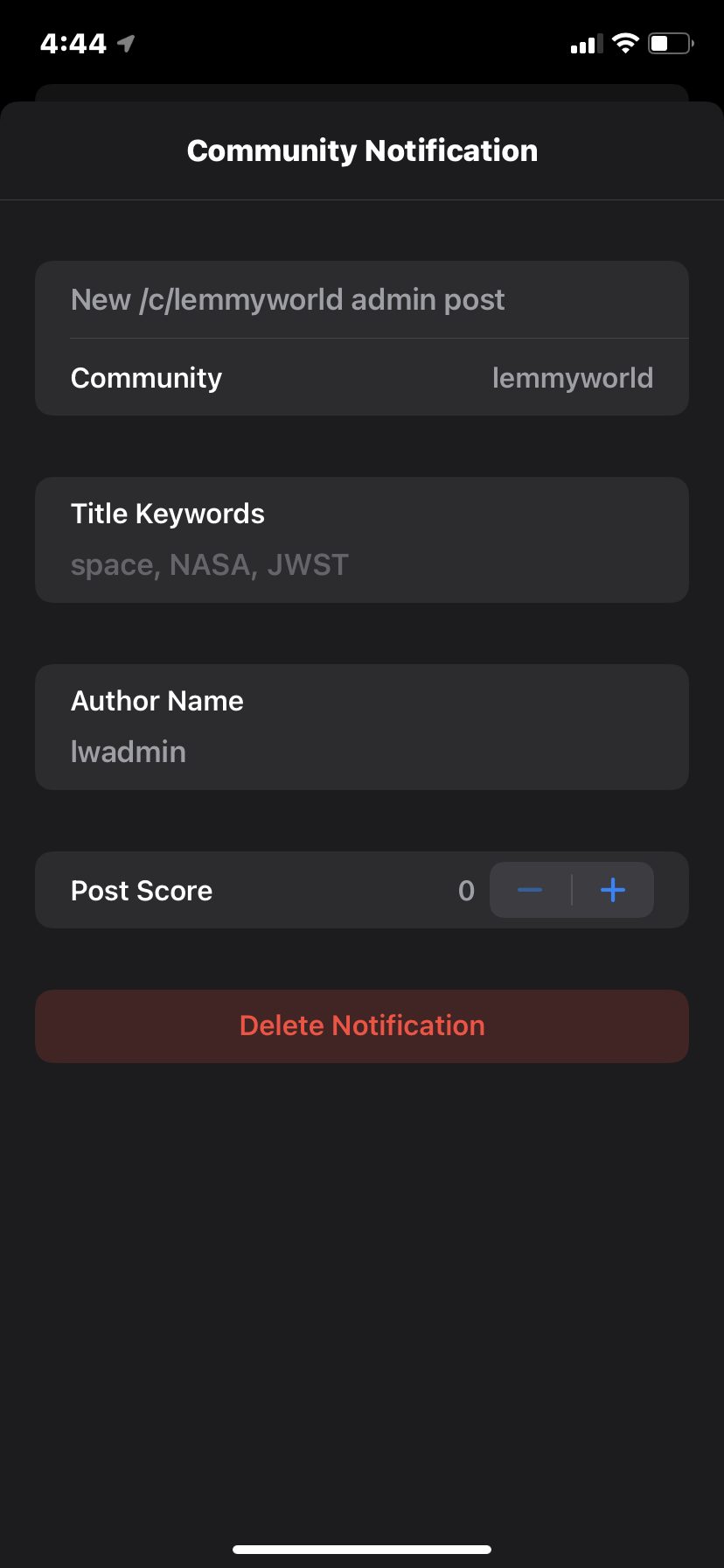
The app icon isn’t changing for me. It changed in the notifications but not on my Home Screen.
This is an unfortunate bug in iOS that apple has left unresolved for years. iOS caches all icons, and sometimes fails to update the cache when changing an icon. You should be able to force-update the icon by restarting your device.
[edit] if that doesn’t resolve your issue, please let me know. Perhaps the latest TestFlight release didn’t rebuild the icons correctly.
Restarting my phone worked!!!
Great to hear! Hopefully apple will fix this someday, in the meantime, at least it only happens occasionally.
Maybe adding a note after changing the icon under the icons like: “Icon changed. Restart your device if the icon isn’t changing on the Home Screen”
Other issue I see. The badge stays up on Home Screen after reading the messages even after manually marking as all read.
I will look into this, it should immediately update when when marking as read. I’ll see if I can find the issue when I get back home later today. In the meantime, the notification server should update the badge for you within a couple of minutes.
Really liking this update a lot, the community jump feature is great! Been using it so much I’ve noticed myself tapping the screen at the top now as a muscle memory haha! Two quick notes on it, it might make sense to have a small UI element (like a pulldown arrow) to show future users that it’s there and would it be possible to enable it when reading posts as well as browsing communities?
Also, I think it’s awesome that you’re trying to avoid subscriptions. Might be worth a small blurb about that along with a “donate if you can but don’t worry if you can’t” type of thing somewhere in the app and we’ll help you keep the server going :) Even just on the “About” page in the settings, it was the first place I looked for it.



