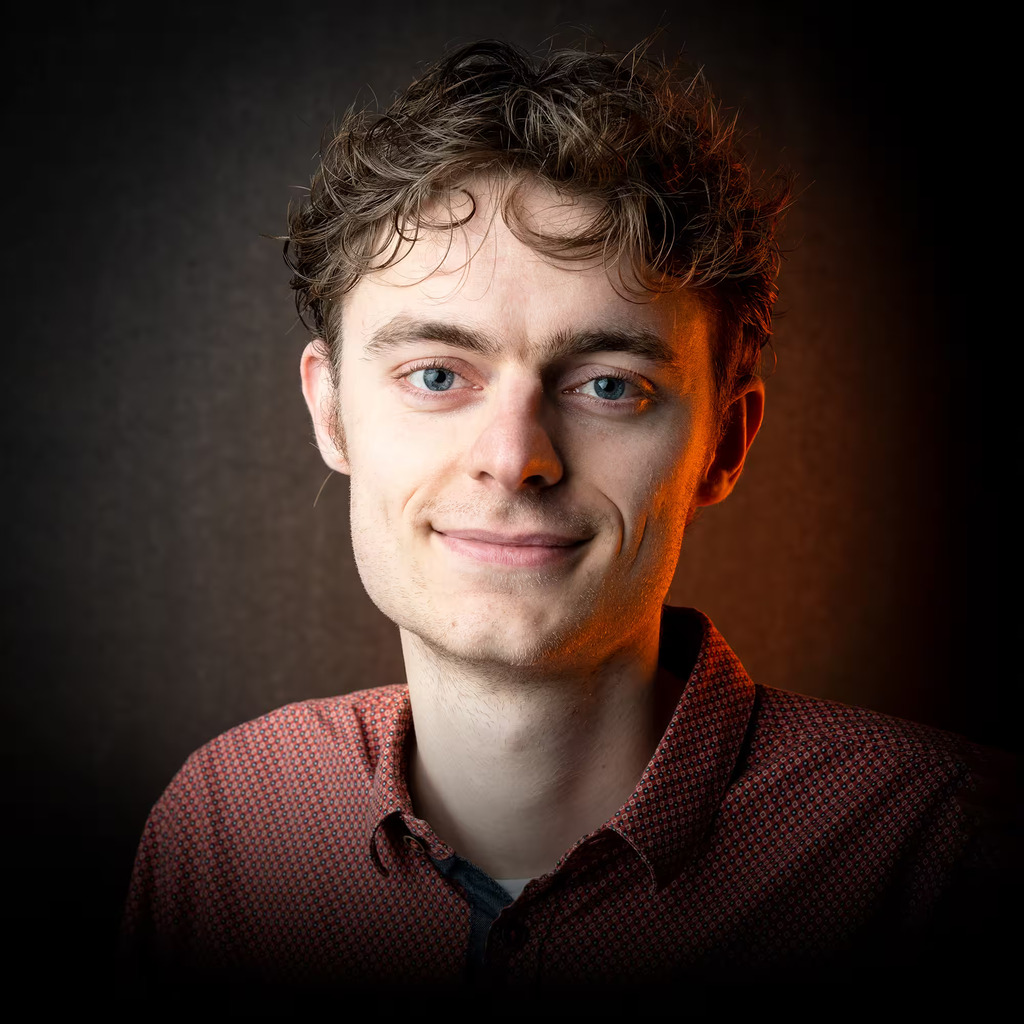Running debian+swaywm and I’m trying to find a file manager that I like.
What I’ve have tested so far is using another icon theme.
Edit:
Following this thread fixed it for me. I didn’t notice any immediate change, but after reboot, the correct icons appeared. I think this mainly had do to with me not having the xdg-user-dirs-gtk package.
I think this depends on your icon theme.
Not really. They are probably just missing the required entries in
~/.config/user-dirs.dirs. For example mine:XDG_DESKTOP_DIR="$HOME/Desktop" XDG_DOCUMENTS_DIR="$HOME/Documents" XDG_DOWNLOAD_DIR="$HOME/" XDG_MUSIC_DIR="$HOME/Music" XDG_PICTURES_DIR="$HOME/Pictures" XDG_PUBLICSHARE_DIR="$HOME/" XDG_TEMPLATES_DIR="$HOME/" XDG_VIDEOS_DIR="$HOME/Videos"The file is made by the tool
xdg-user-dirs-updatein my case, normally ran by a desktop environment but obviously won’t be automatically ran in SwayWM.Looks like I have all the required entries, mine looks mostly the same as yours.
I found a solution. Thanks for pointing me in the right direction. I’ve edited my post with the solution.
Well yes. I’ve tested several different icon themes, but they all have the same problem
have you tried other GTK file managers, like Nemo or Caja? Is the same issue present?
Just tested both Nemo and Caja. Problem still persists
Sometimes, you can right click a folder and choose properties to select a different icon. It’s not universal across desktop environments but it’s pretty widespread.
Seems to not be an option in Thunar